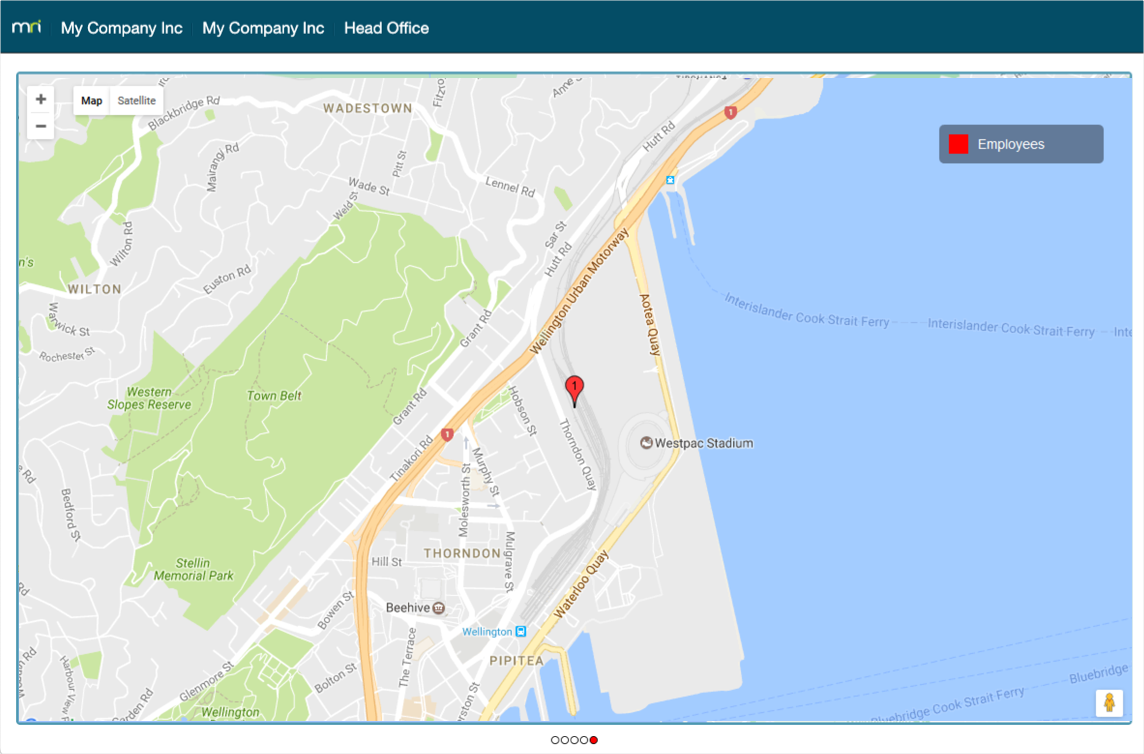View a dashboard for your location. You must have the Administrator user role to access the dashboard URL.
Once your dashboard is set up, you can view it by clicking on the dashboard URL. This will open the dashboard as a new tab in your browser.
Every dashboard has a unique URL for that dashboard only. If you want to view this dashboard from a different device, you must enter the URL in the device's browser.
The pages you've enabled in your dashboard settings will cycle through and update in real time.
Stats
The stats page shows the numbers of all enabled people types. It cycles through visitor totals and acknowledgment notices in the footer of the screen.
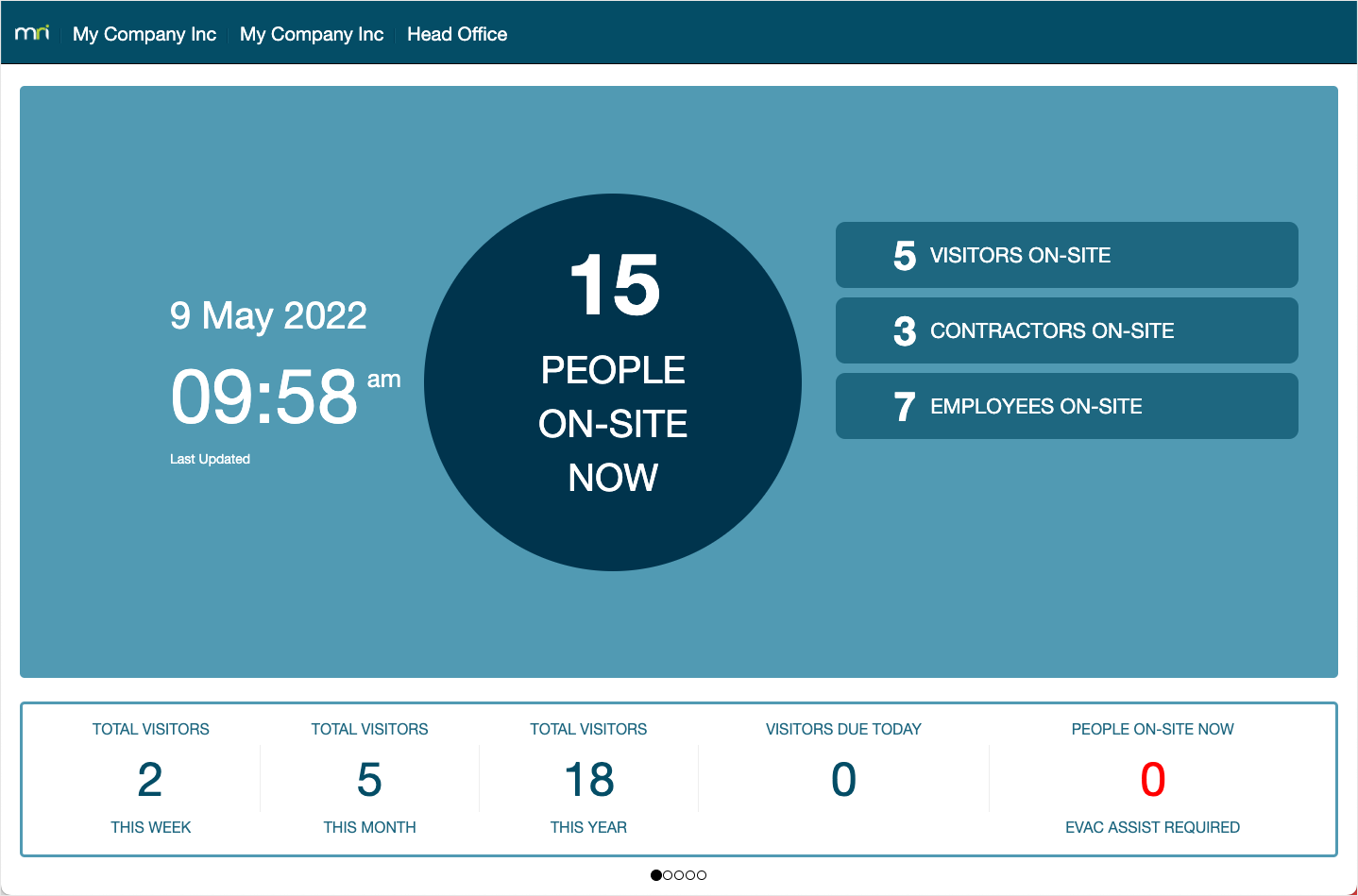
Visitors
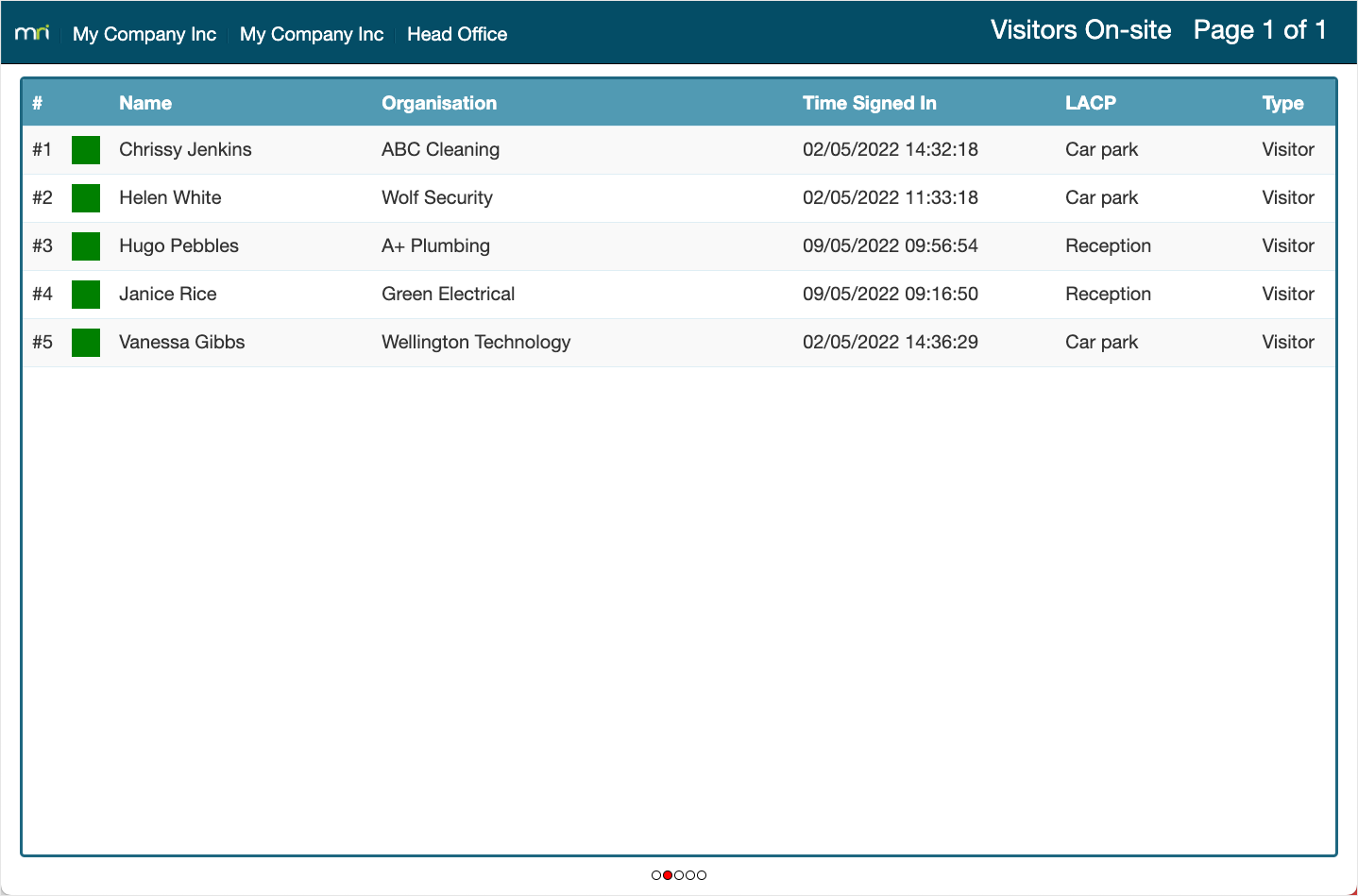
Employees on-site
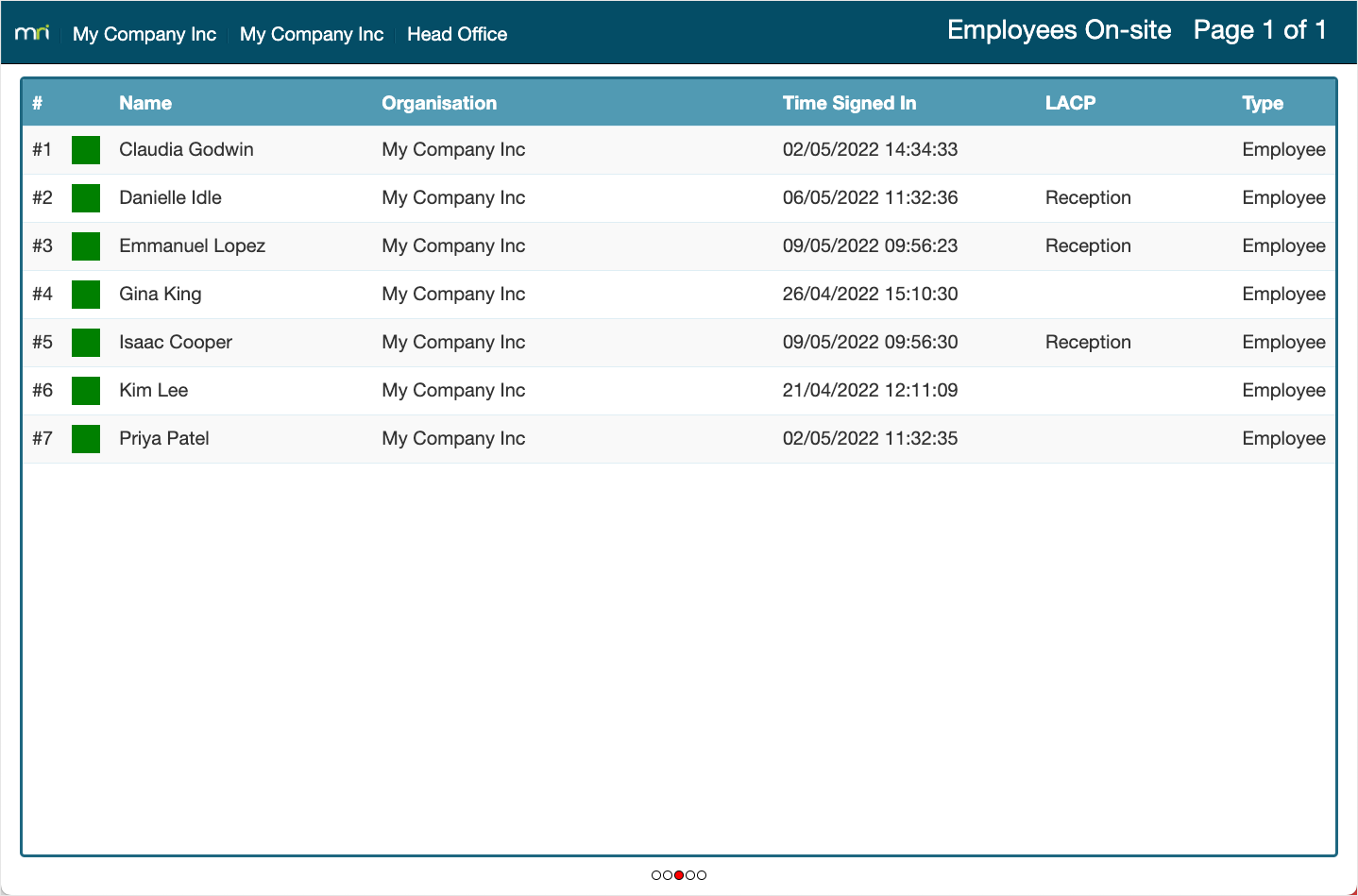
Contractors
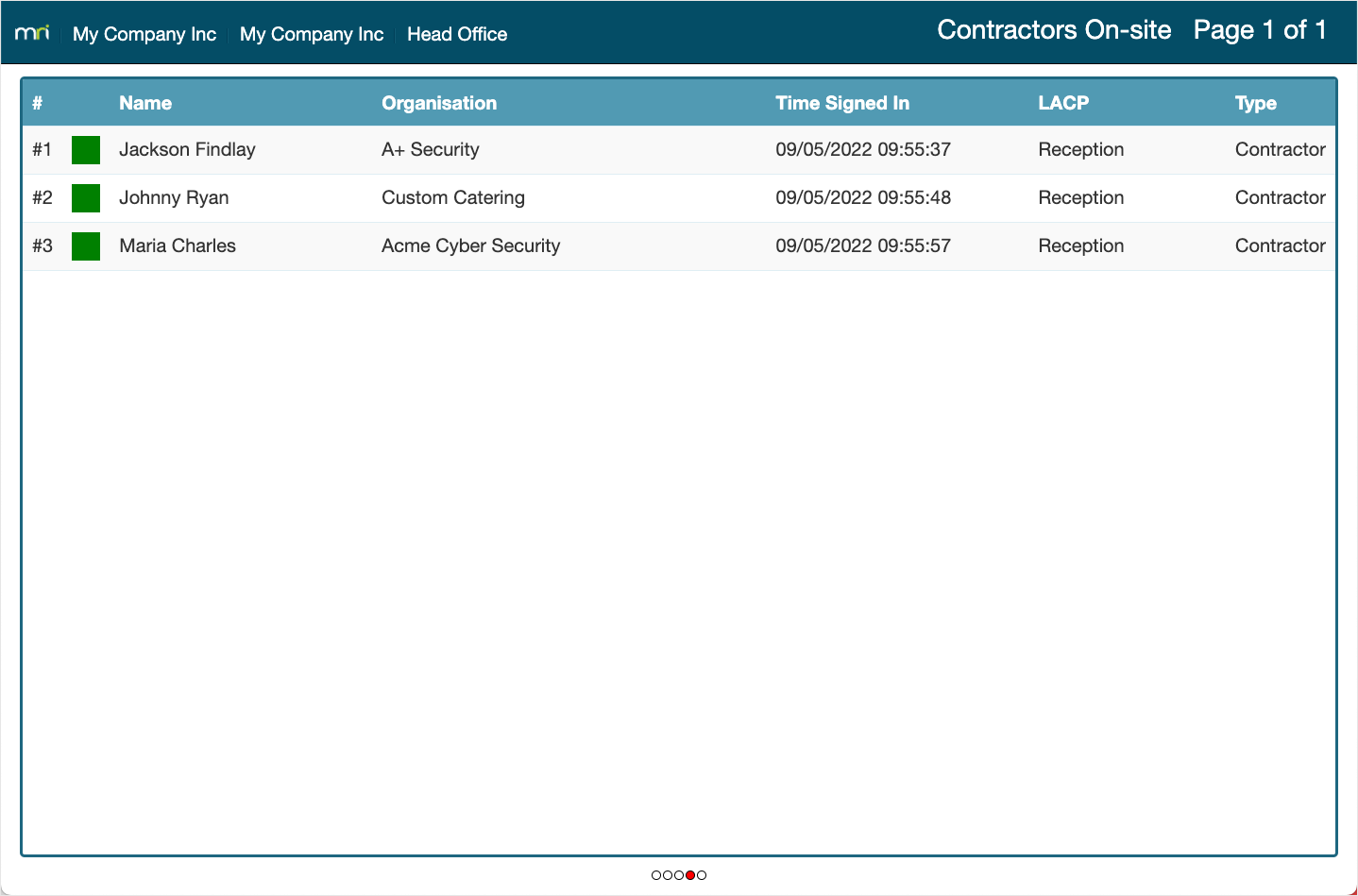
Geolocation