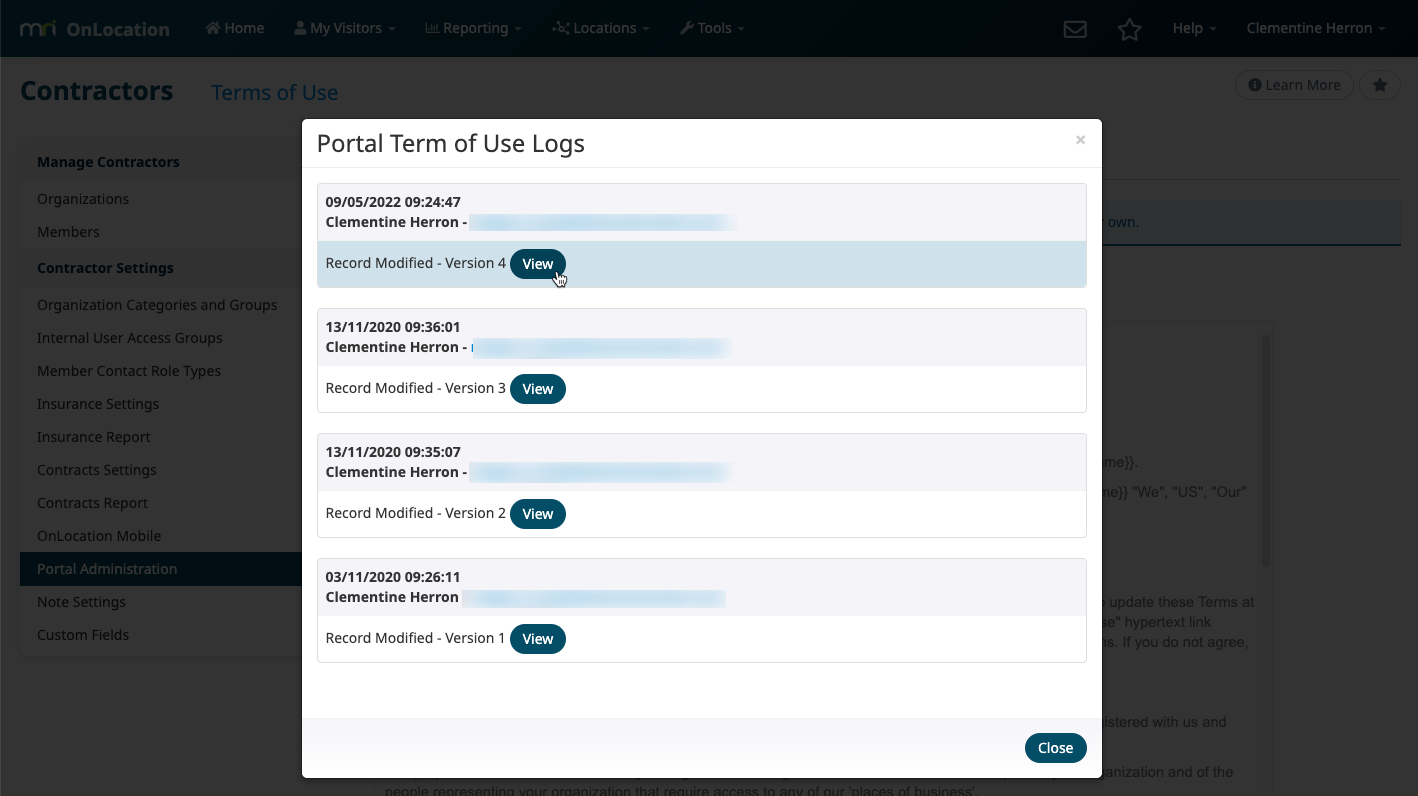Learn how to edit your Contractor Portal terms of use. Portal users must accept the terms before they can access your Contractor Portal. You need the Contractor Manager user role to access these settings.
Edit your terms of use
We have included default terms in your account which cover basic security and privacy requirements. However, if your company requires specific items covered in your terms of use, you can customize these to fit in with your organization's requirements.
To edit the terms:
- Go to Tools > Contractor Manager.
- Select Portal Administration from the menu on the left side.
- Select the Terms of Use tab.
- Click Edit.
- Add your changes in the text editor. You can use the formatting tools or add placeholders, which will automatically generate details based on your and the member's information.
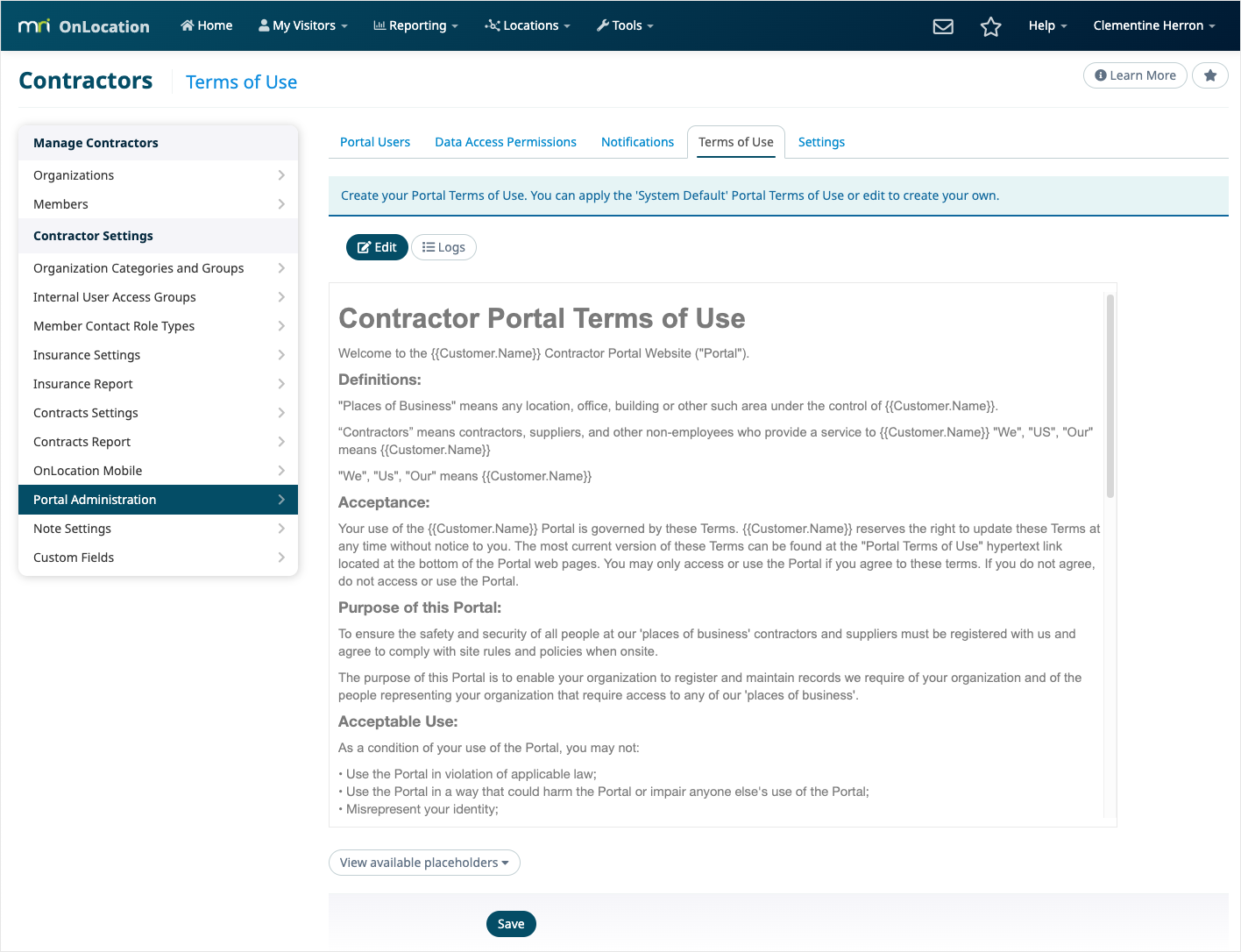
- Click Save.
- Check your changes, then click Save.
To revert to the default OnLocation terms, click Edit, then click Apply Default Terms.
View the terms version logs
To view a log of the changes:
- Go to Tools > Contractor Manager.
- Select Portal Administration from the menu on the left side.
- Select the Terms of Use tab.
- Click the Logs button.
- Each version of your Terms of Use is listed. Click View to see the version text.
- Click Close to return to the Terms of Use tab.