Learn about the Contractor Portal dashboard, which is the first screen you see when you log in.
The dashboard is the first page you land on when you log in to the Contractor Portal. It shows the visit history of your members to the selected business' locations. You can see specific locations or all locations, and filter by year, by selecting the drop-down menus at the top of the page.
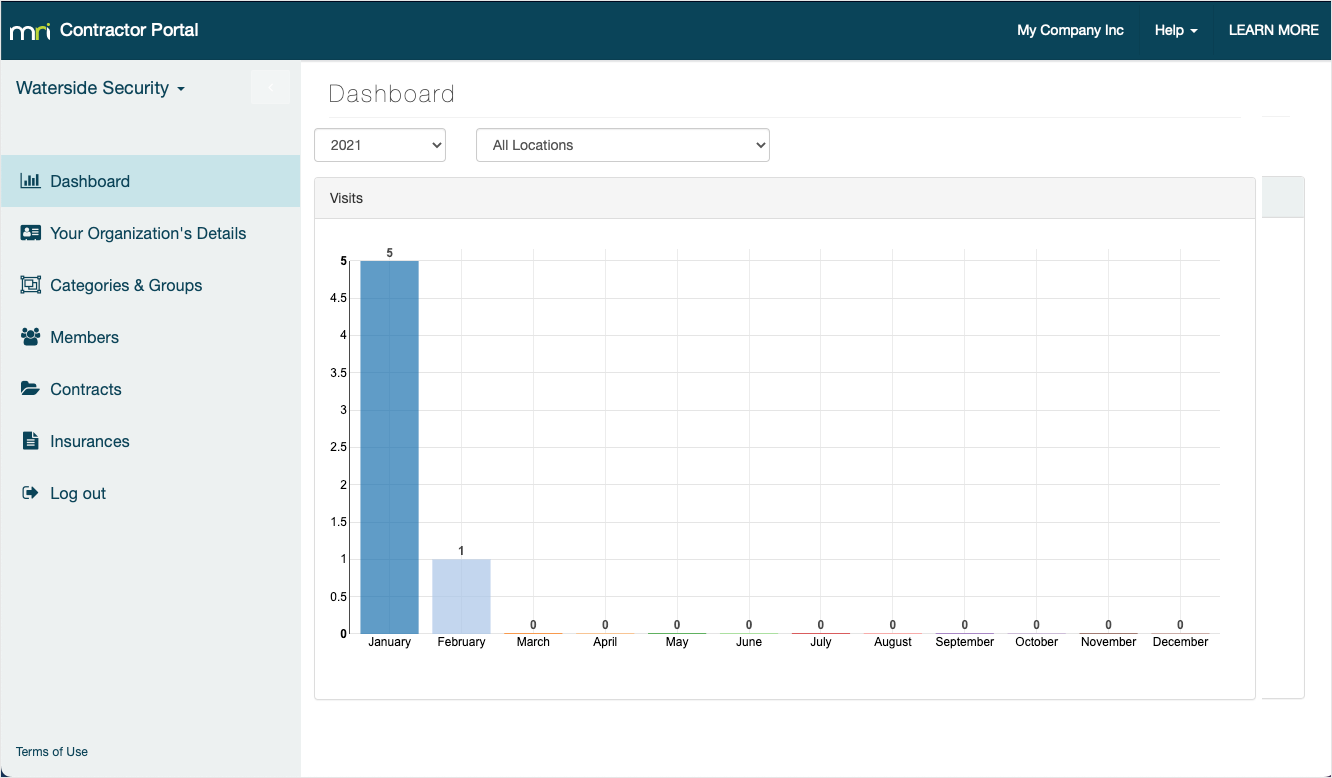
Navigating the portal
There are a few things you need to know to use the portal:
- Use the menu on the left to access different sections of the portal or log out. You can also collapse the menu to give you more working space. Click the back arrow in the top-right corner of the menu.
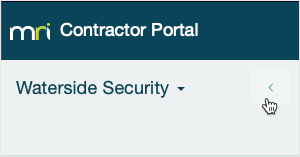
- If your organization is contracted to multiple businesses and you have been invited to use their portals, you can switch between your customers' businesses in the upper toolbar. Click on the drop-down next to their name and select the other business to switch profiles.
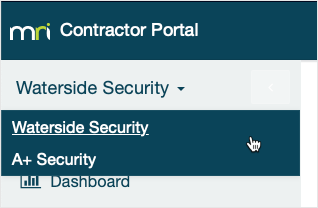
- Whenever you make changes in the portal, make sure you click the Save button before moving on. If you do not you may lose all of the information you have entered in that section.