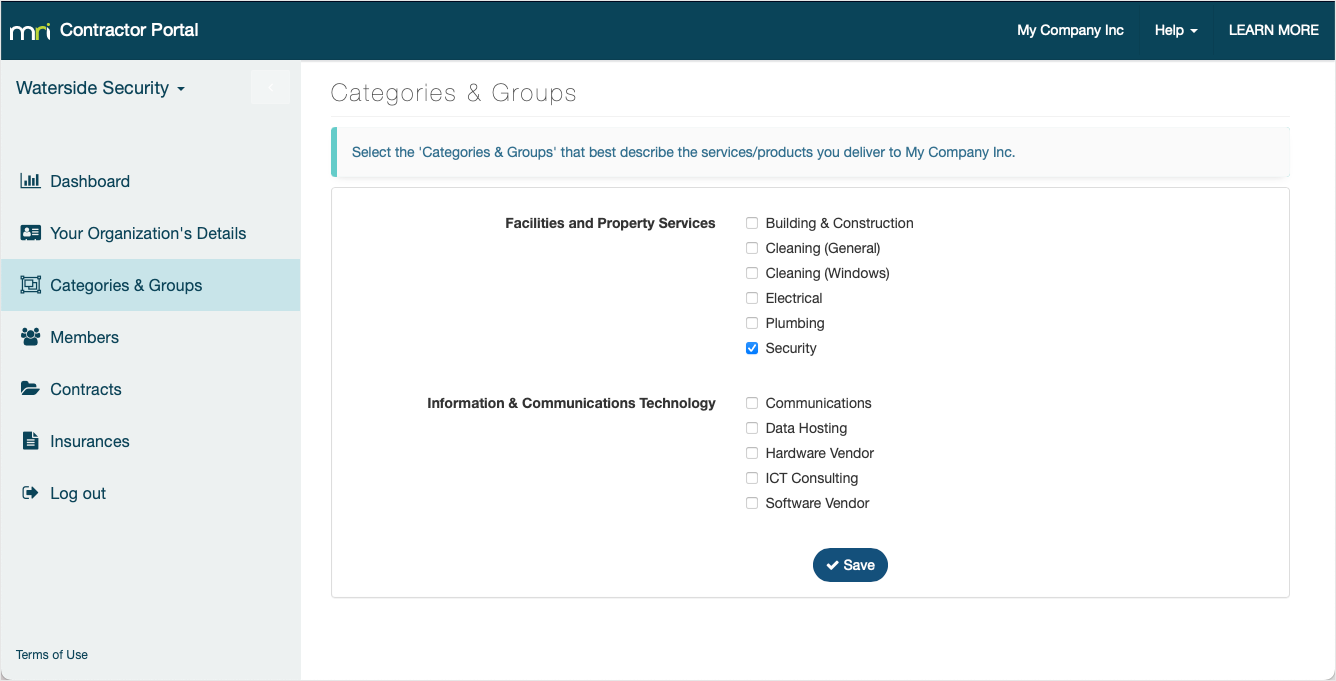Learn how to view, edit, or remove categories and groups in the Contractor Portal.
In the Categories & Groups screen of the portal, you can view, edit, and remove the categories and groups that define what services you provide to your customer. Your access to this screen depends on the rights granted to you by your customer (the organization that gave you access to their Contractor Portal).
How it works
- A category is a name given to describe at the highest level, the services your organization delivers to someone. For example, you might belong to the building services category.
- A group is a sub-set of the category. For example, electrical, plumbing, cleaning, and maintenance could be groups under the building services category.
You cannot modify what categories and groups are available to you, these are set up by your customer.
To choose your groups, use the checkbox next to each group relevant to your organization's goods or services, then click Save.