Using the people search tool in MRI OnLocation, you can look for the contact details for employees based at any of your organization's locations.
To search for people:
- On the Home screen, enter the person's first and/or last name in the Search People field.
- Choose if you're searching just at the location you are based at or all locations set up for your organization's account.
- Click Search.
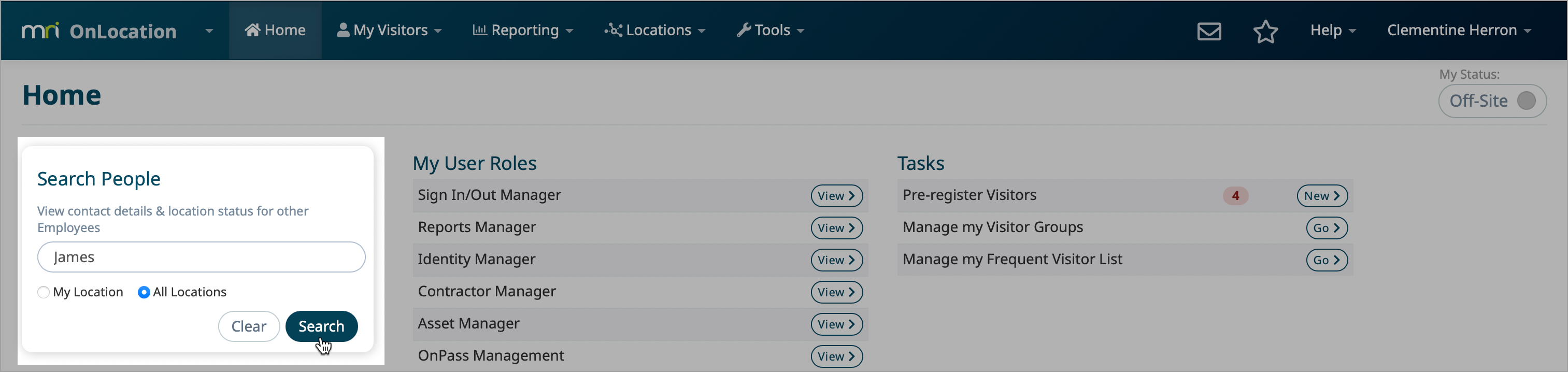
- Click View next to the person you've searched for.
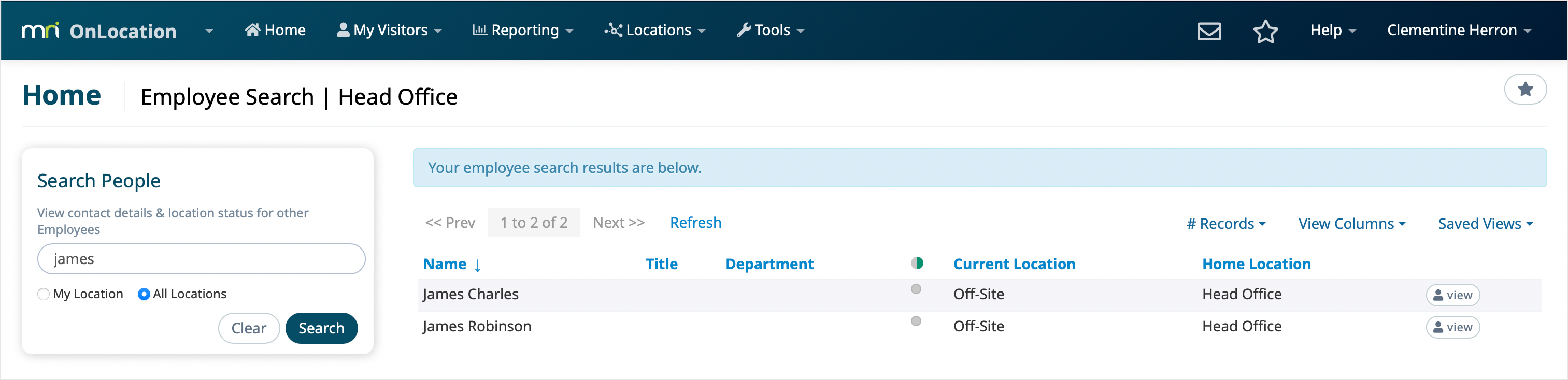
- View their employee profile, then click Close to return to the Employee Search screen.