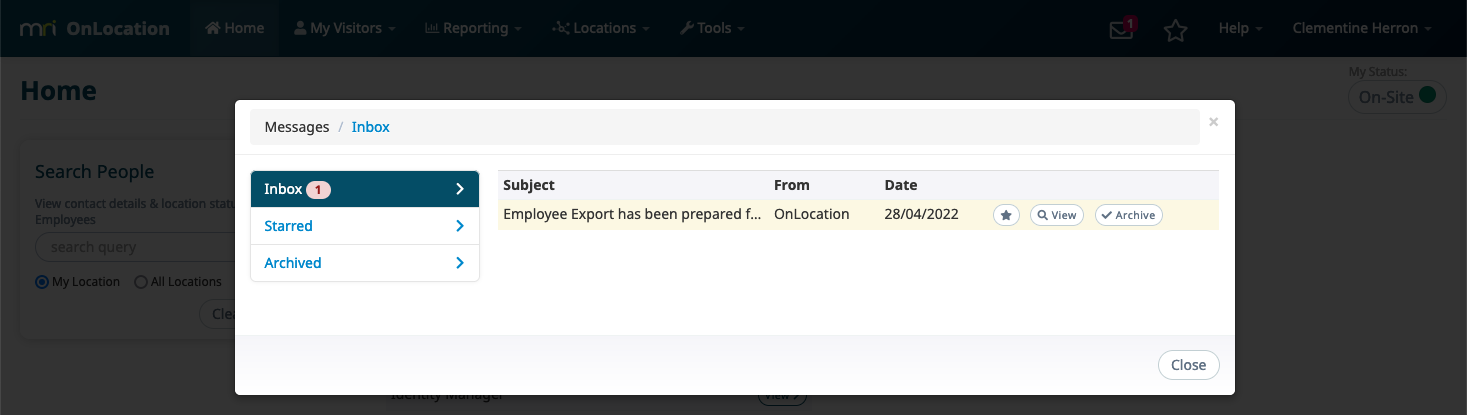Learn about your MRI OnLocation message inbox. Every employee with access to OnLocation has their own inbox.
We notify all users of pending service outages and new feature releases via the in-app message service.
Only those users who are affected by the announcement are notified. You can also opt-in to stay informed via email.
To access your OnLocation inbox, click the mail icon in the header. A red icon with a white number indicates the total number of unread messages.
![]()
You can view messages, archive messages, and star messages to read them later.