Learn how to make visitor pre-registration mandatory for visitors signing in on your kiosk. Only a user with the Administrator user role can access these settings.
About mandatory pre-registration
Set up mandatory visitor pre-registration for your kiosk if you need to pre-screen visitors before their arrival on-site.
This is set up at the kiosk level so each kiosk at your location can have its own settings.
What visitors see if they are not pre-registered
If a visitor tries to sign into a kiosk but there is no record of them having been pre-registered, they will see a message similar to the image below.
You can customize the message in your kiosk settings.
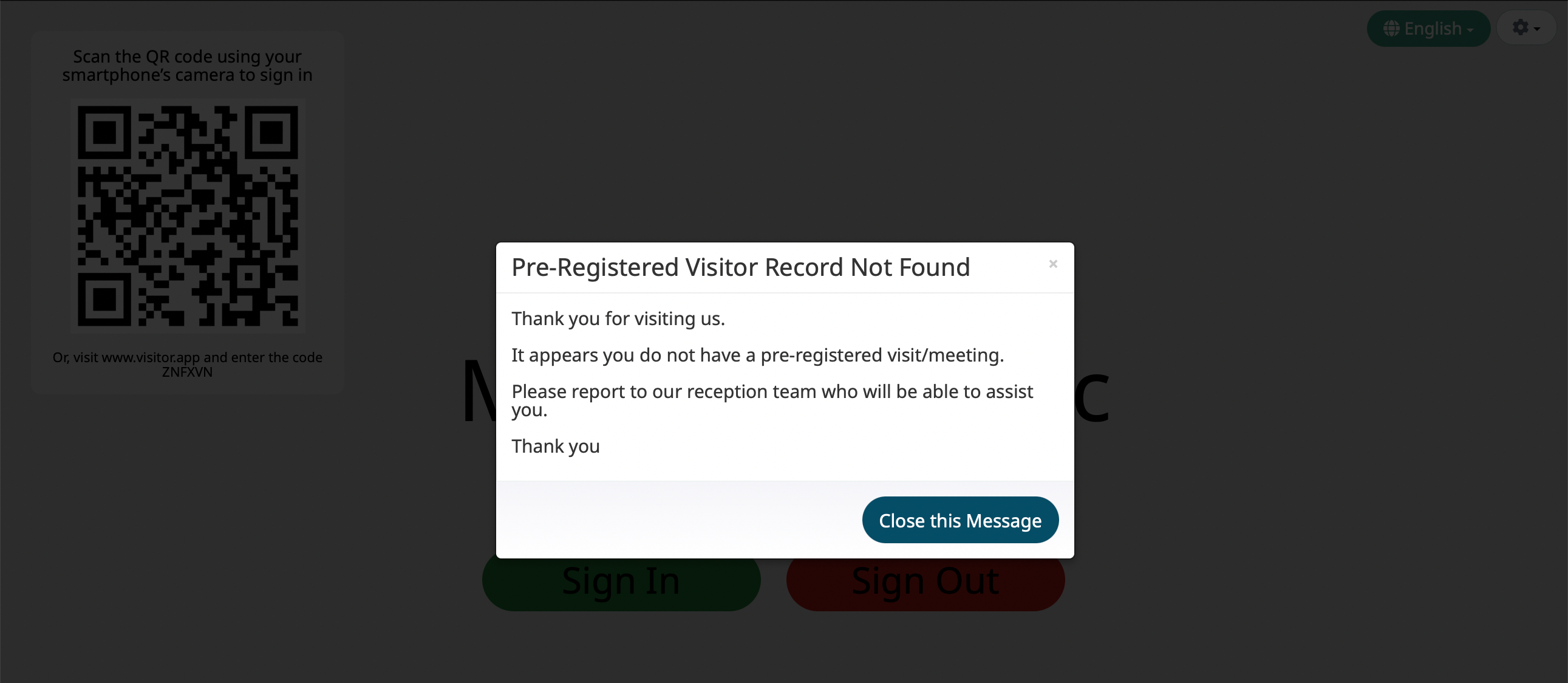
Update the kiosk settings
To make visitor pre-registration mandatory on a kiosk:
- Go to Locations, then select the location from the drop-down list.
- Select Sign In/Out Kiosks.
- Click View next to the kiosk.
- Select the Mode tab.
- Select the checkbox next to Pre-registered Visitors Only.
- Enter a message to appear on the kiosk screen if a visitor is not pre-registered.
- Click Save and Close.