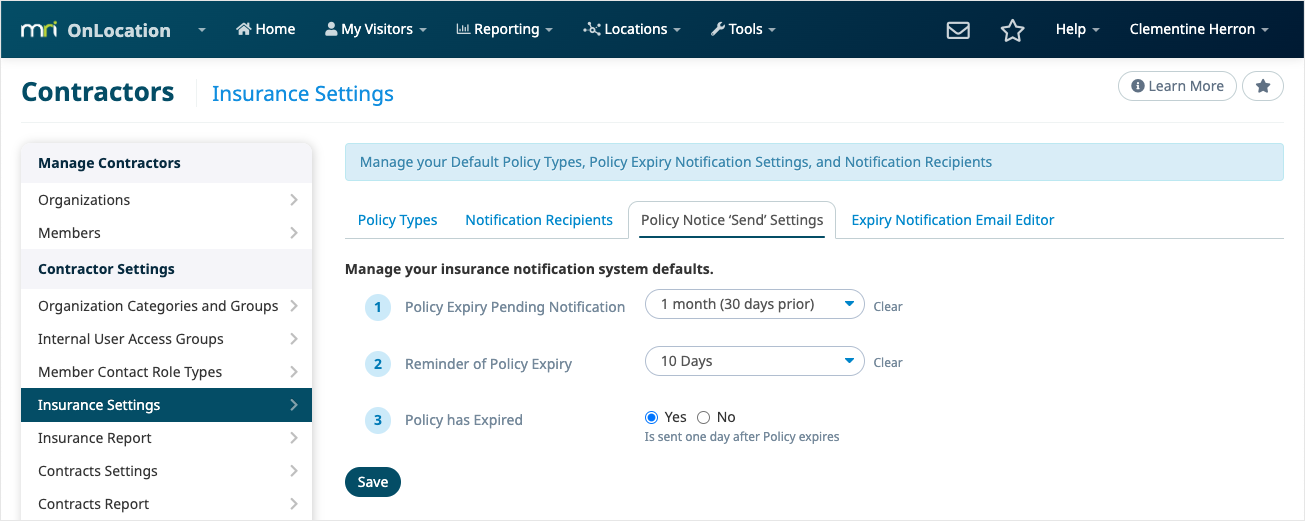About expiry notifications
Timely notifications reminding the right people that an organization's insurance policy is nearing its expiry date are very important to avoid delays in business.
MRI OnLocation allows you to send up to two notifications, at timings of your choice, before a policy expiry and one the day after expiry.
If an insurance policy expiry is updated or the policy status is set to inactive, any scheduled notifications will not send.
Policy notices send settings
Manage when your insurance expiry notifications should go out to the internal and/or policy owner recipients. You can set this initial notice (notice two) to be sent automatically before the expiration date:
- Three months (90 days)
- Two months (60 days)
- One month (30 days)
- 10 days
Choose to send a reminder (notice one):
- Two months (60 days)
- One month (30 days) or
- 10 days before the actual expiry
The only rule is notice 2 must be a period less than notice one.
If the policy is not made inactive or its expiry date updated, then a third notice is sent advising of the expiry of the policy. Any update to the policy expiry date after notice one has been issued but before notice two is issued will result in notice two not being sent.
Set up your send rules
- Go to Tools > Contractor Manager.
- Select Insurance Settings from the left-hand menu.
- Select the Policy Notice ‘Send’ Settings tab.
- Update your settings (see below).
- Click Save.