Learn how to select a contractor member and assign them insurance policy owner rights. You must be a Contractor Administrator, Manager, or Coordinator to be able to access these settings.
Policy owner is a contact role type in OnLocation. These users can be set up to receive notifications when an insurance policy is due to expire.
To assign a member to policy owner:
- Go to Tools > Contractor Manager.
- Select Members from the menu on the left.
- Search for the member and click View next to their name.
- Select the Organizations option from the menu on the left.
- Click Organization Roles.
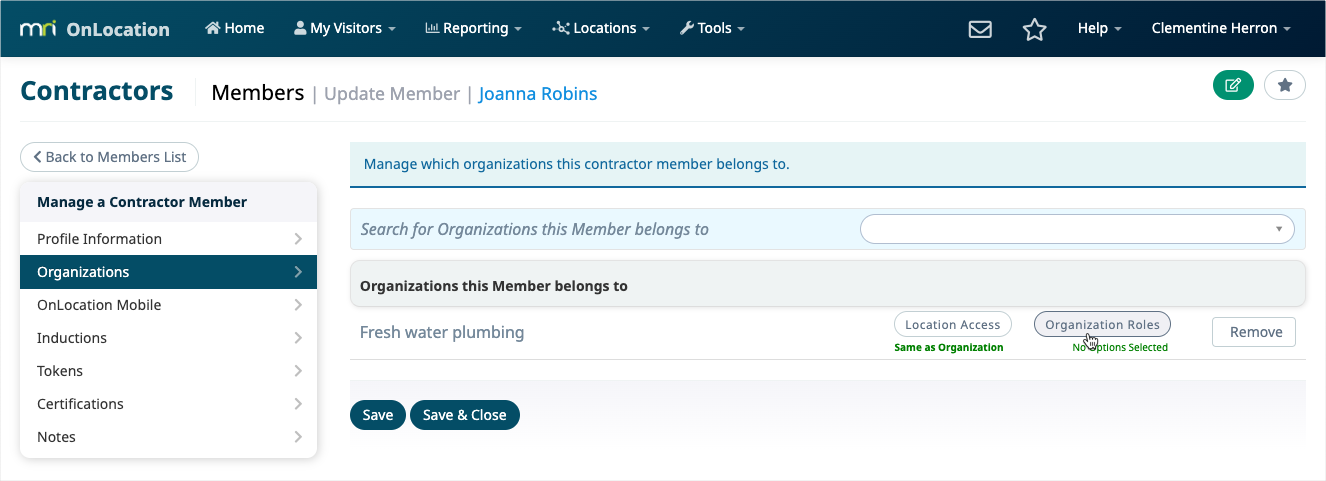
- Select Policy Owner, then click Close.
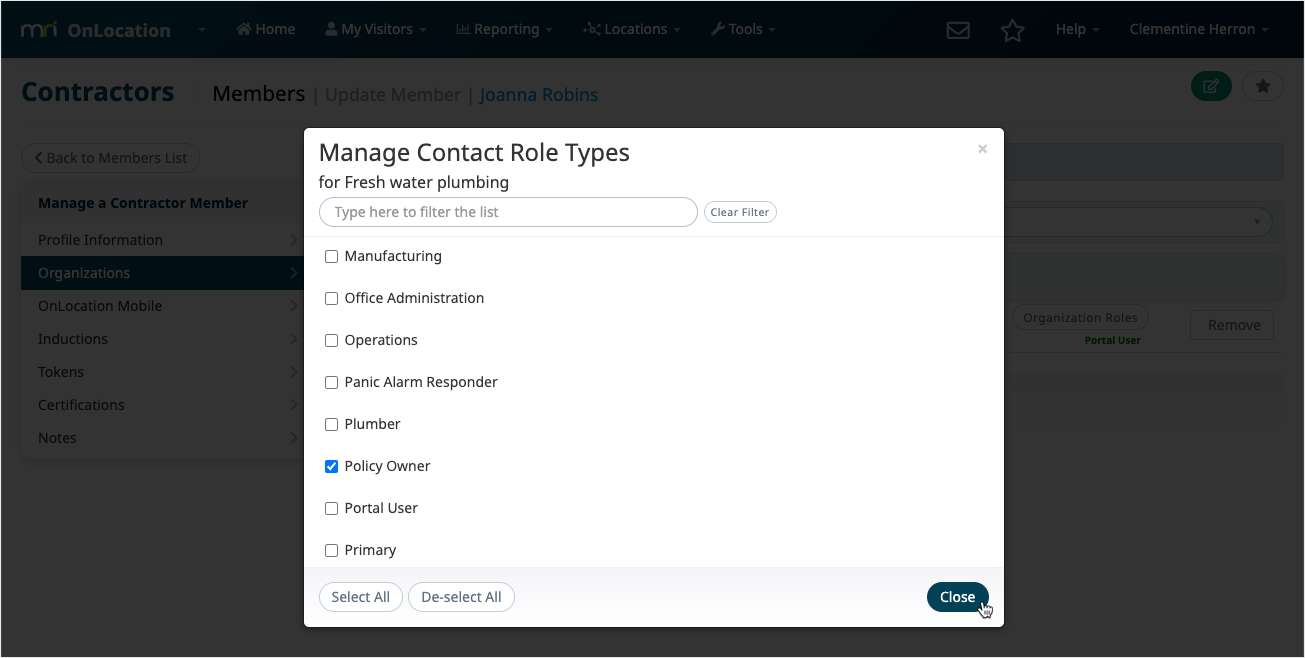
- Click Save and Close.
The contractor is now recorded as a policy owner for any insurance policies set up against their organization’s profile.