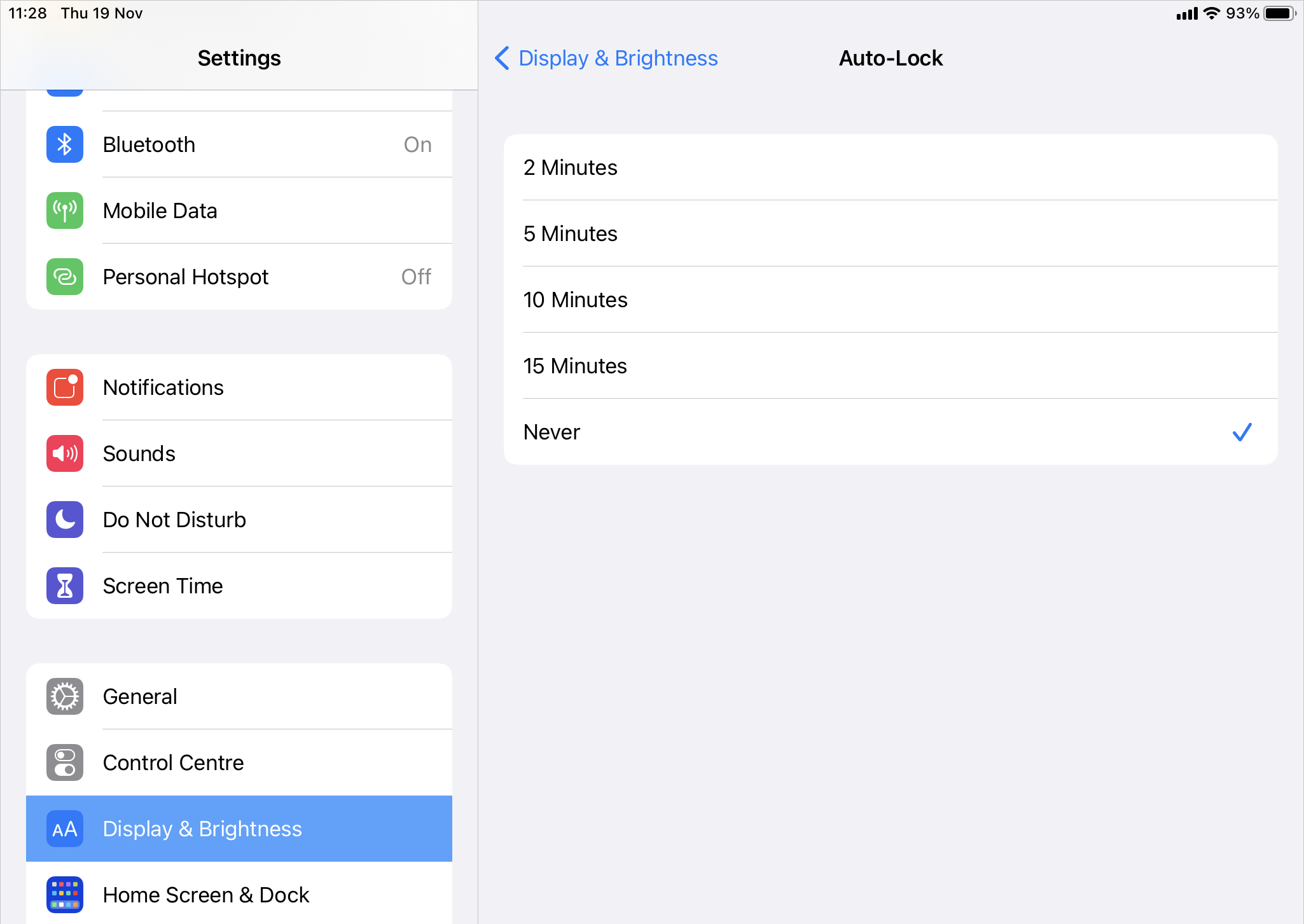The iPad auto-lock settings let you control how long you want the screen to stay on when the device isn't being used. The shorter the amount of time you set it for, the faster the screen will go off due to inactivity.
These instructions are for an iPad running on iPadOS 15. For iPads running on an older operating system, check the Apple support site.
To update your auto-lock settings:
- Open the Settings app on your iPad.
- Tap Display & Brightness, then tap Auto-Lock.
- Tap Never.