If you received the Sorry, our records show your Token/Card is Invalid. Please sign in manually using the Sign in option error message while scanning with your Motorola DS 9208 USB scanner, you'll need to reset the scanner to fix the issue.
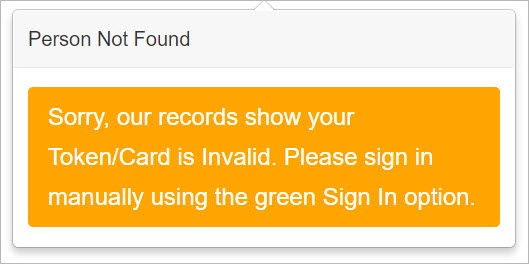
Reset the scanner to the factory defaults:
- Scan the bar code below to reset the digital scanner to its default settings, then set its current settings as custom defaults.
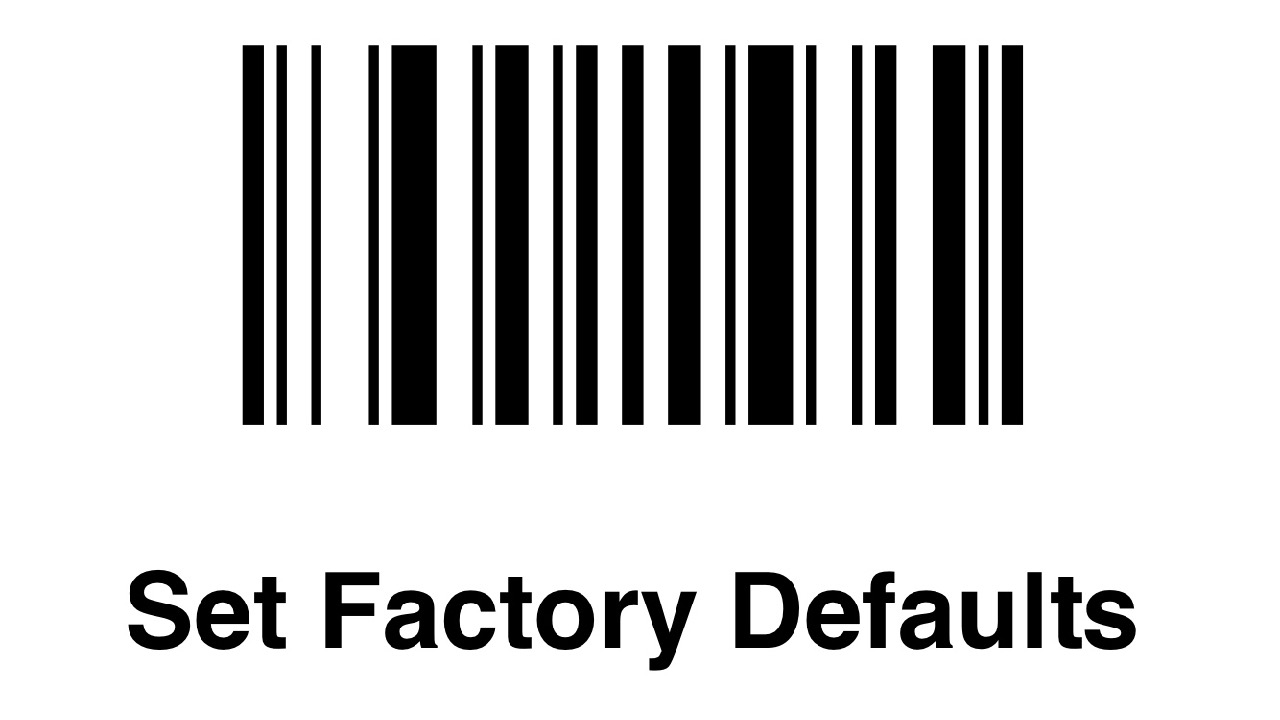
- Enable code 128 by scanning the bar code below.
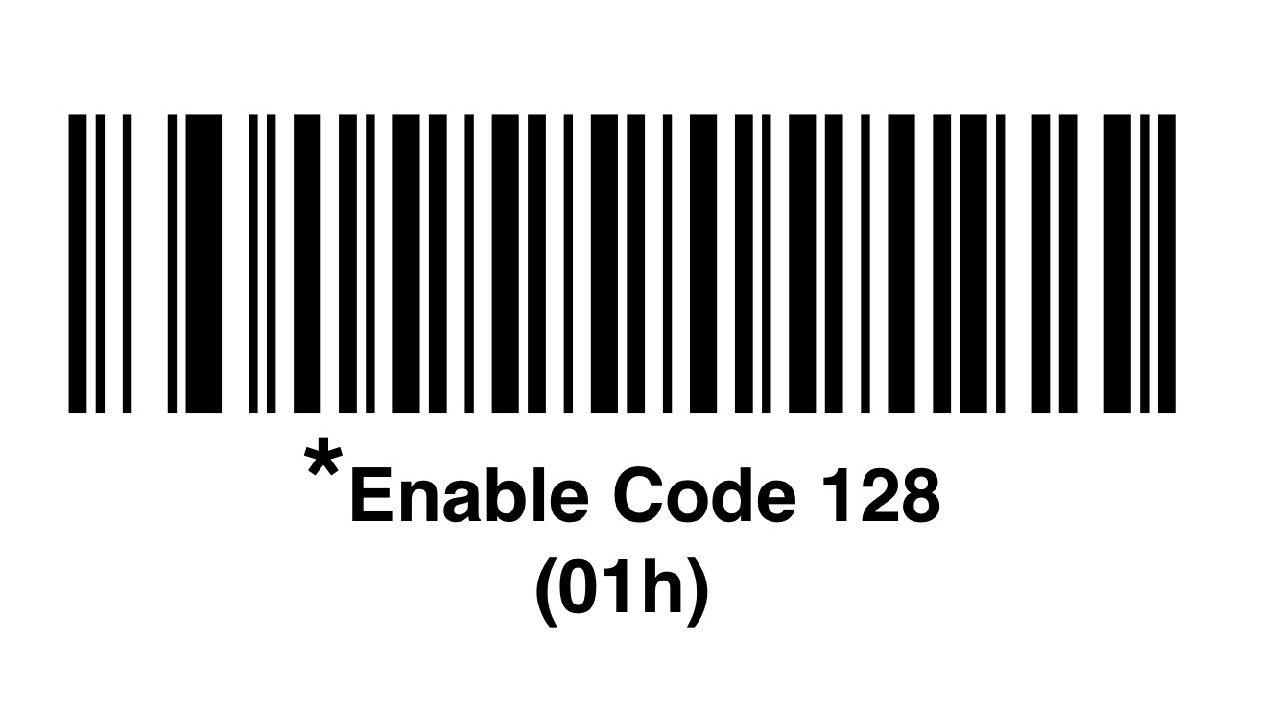
For assistance on restoring the factory defaults, check the Zebra website.