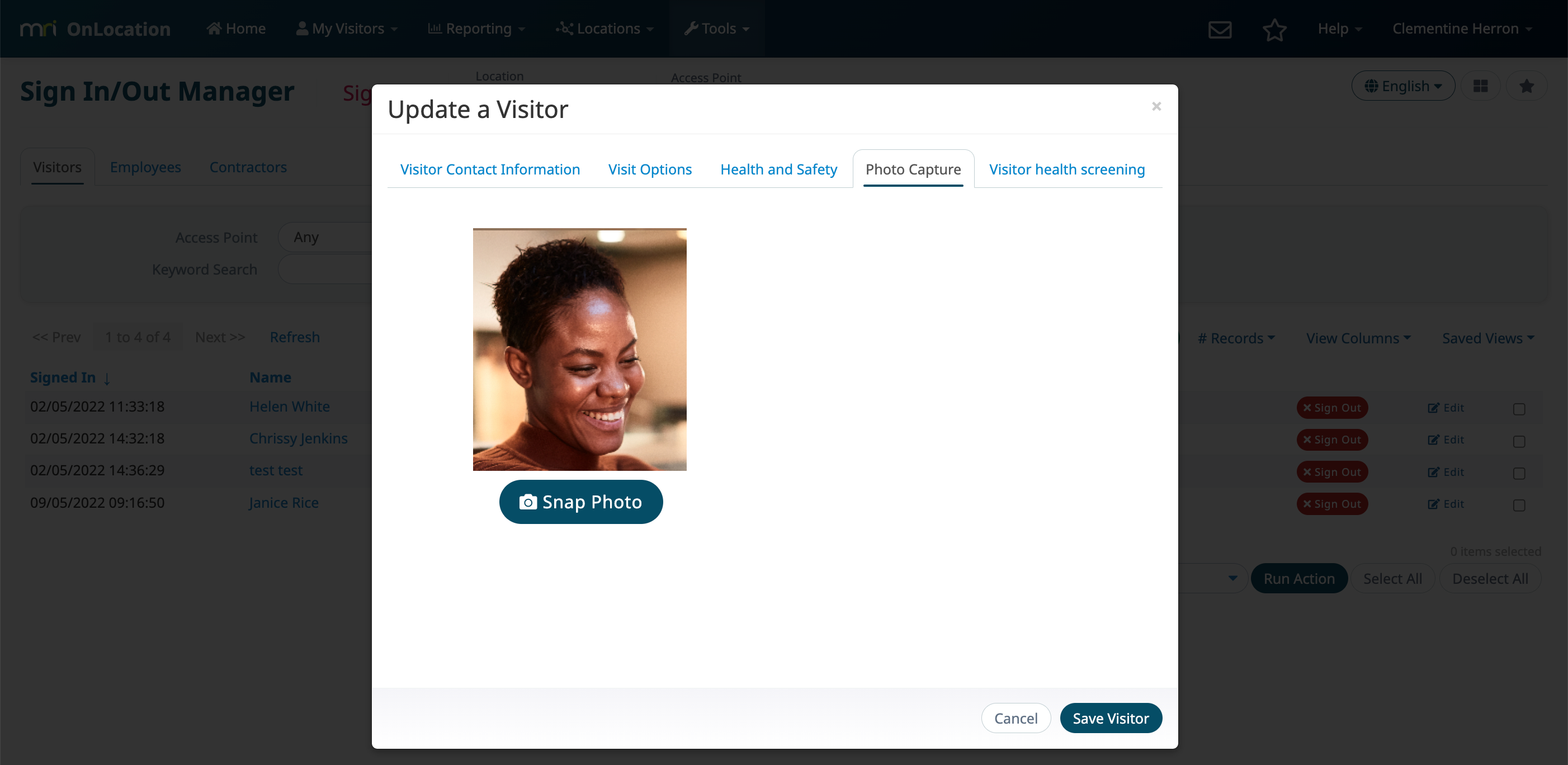Learn how to edit a visitor's photo captured when they signed in. You need the Sign In/Out Manager user role to access these settings.
To edit a photo:
- Go to Tools > Sign In/Out Manager.
- Click Sign Out.
- Click Edit next to the visitor's name.
- Select the Photo Capture tab.
- Click Retake, then click Snap Photo.
- Click Save Visitor.