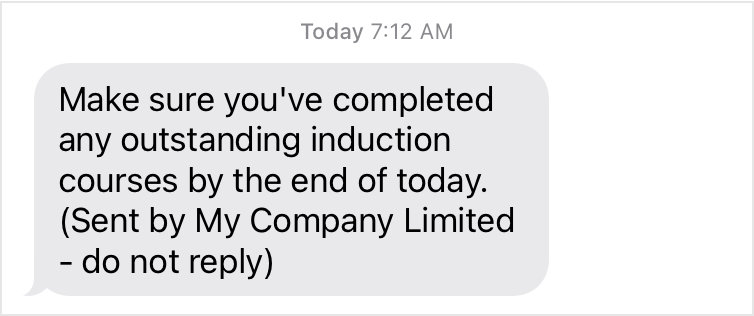Instant messages can be sent by location Administrators using the OnLocation desktop application.
Message received via email
Recipients will receive an instant message via email as an employee or contractor if their email address is set up in their OnLocation profile, or as a visitor, if an email address is captured during sign in or pre-registration.
The notice name will be the subject line, the notice message will be the body, and the location email signature will be included after the body. The email will be sent from msg@whosonlocation.com which is a ‘do not reply’ email address.
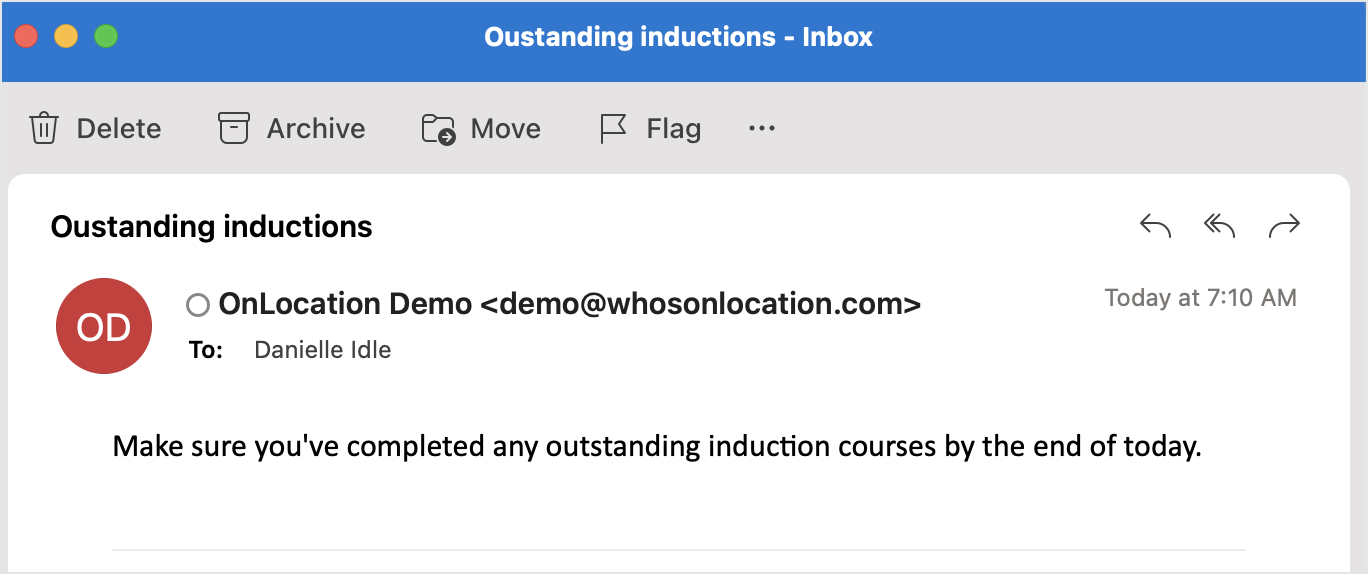
Message received via text
Recipients can receive an instant message via text as an employee or contractor if their mobile number is set up in their OnLocation profile, or as a visitor, if their mobile number is captured during sign in or pre-registration.
The notice name will not be included in the text, recipients will only receive the message and a ‘do not reply’ footer. Each text sent will use an SMS credit for each message sent.