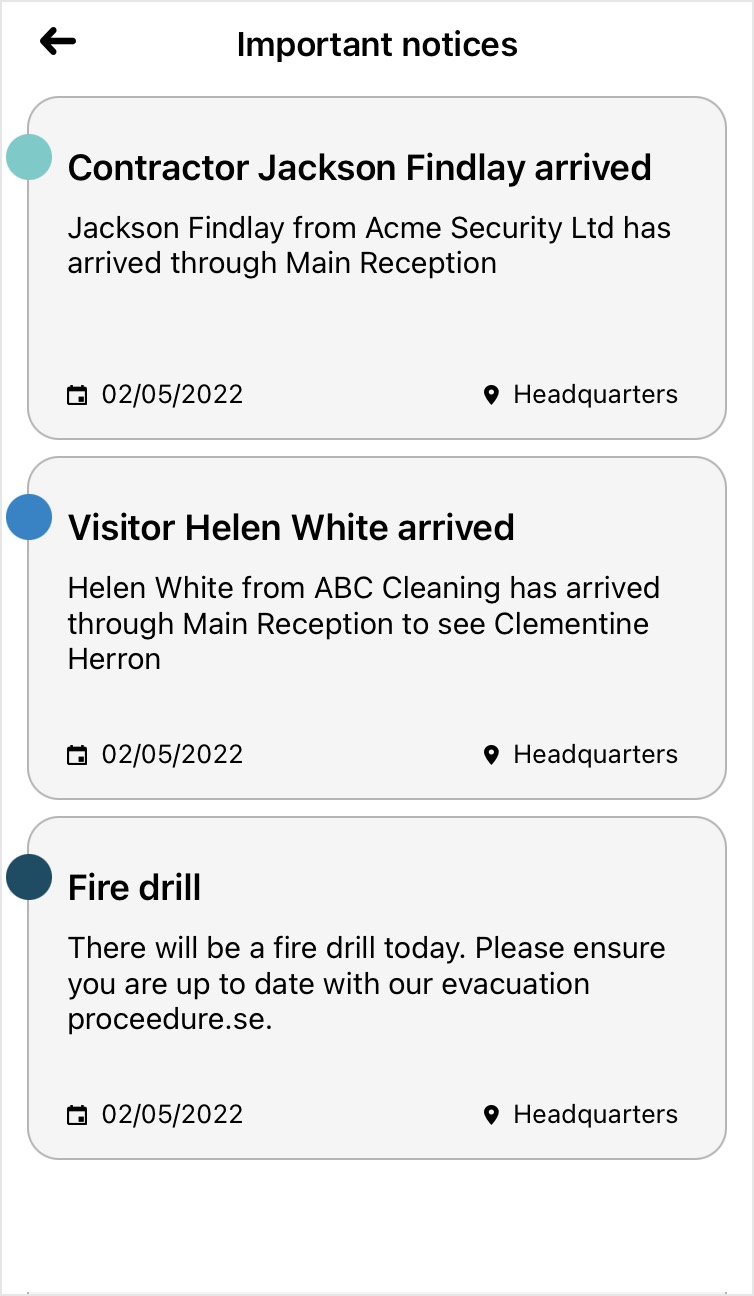There are three types of push notifications you can receive in OnLocation Mobile: arrival notifications, instant messages, and workspace bookings.
Receiving push notifications
When you receive a push notification this will appear in the notifications area of your smartphone. Tapping the notification will open OnLocation Mobile and the notice.
A push notification could be:
- Notification a guest or contractor has arrived on site
- A company message alerting you to a lift outage, road closure, emergency, etc
- A reminder that you have a workspace booking
If you dismiss the notification by swiping away, when you open OnLocation Mobile, any unread push notifications that you have swiped away will be present on your home screen.
Manage notifications
When you open OnLocation Mobile, you can view any unread notifications from the home screen.
Tap on a notification to read it or tap Important Notices to go to the notification list.
In your important notices list, you will see all the notifications that are unread and read. From here you can:
- Tap on a notification to read it
- Swipe left on a notification to delete it
- Swipe right on a notification to mark it as read
The different types of notifications are marked with different colors:
- Dark blue - Instant message sent by an administrator at your organization
- Blue - Visitor arrival notification
- Green - Contractor arrival notification
- No color - Workspace booking