About the notification
If your organization is using auto sign in/out, Android users of OnLocation Mobile will experience a persistent notification that states ‘OnLocation Mobile is running in the background’. This notification is used to improve geolocation tracking to sign you in/out more accurately
You cannot dismiss the notification and by default, it will appear on the lock and home screens. However, on some phones you can remove the icon by minimizing the notification, this will not clear the notification entirely from your notification center but will reduce the size to be less prominent.
The Android operating system is used on a wide variety of phones which can change the users' experience and the options available to them. This means that not all phones will be able to follow these steps to minimize the notification and some phones will not allow minimizing at all.
Phones that allow minimizing:
- Samsung
- Pixel
Phones that prevent minimizing:
- Huawei
- LG
All other phones are unknown at this stage.
Change the notification settings
These steps are based on a phone running Android 10. If you have an earlier version of Android your experience may differ. And if you have version 7 or less, this is not available to you.
- From the home screen, pull down from the top to view notifications.
- Find the OnLocation notification, then swipe it to the side.
- Select the Settings icon.
- Tap the Auto sign in/out optimization option.
- Select Silent.
- Toggle Minimize notifications on.
- Go back to your home screen.
The notification should be removed from the top of the screen and if you pull down your notification center it will be a smaller notification.
Frequently asked questions
Why is OnLocation Mobile running in the background?
OnLocation Mobile runs in the background to enable auto sign in/out to work. OnLocation Mobile needs to be able to detect when you have arrived on-site, or left for the day, so it can automatically sign you in/out.
OnLocation Mobile will not report on your location unless you are signed in. Any time it accesses your location when signed out, it checks it against the geofences set up for your organization, then removes the data. It will never store your location when signed out.
Why can’t I dismiss this notification?
When an app isn’t being actively used, the system tends to disable its functionality. When this happens, OnLocation Mobile isn’t able to detect when a geofence is crossed to sign you in/out.
By presenting a persistent notification, we’re able to prevent the app from being disabled and improve the accuracy of the auto sign in/out feature.
Will this update drain my battery?
We have tested this extensively and have put measures in place to ensure a persistent OnLocation Mobile notification doesn’t significantly reduce battery life. On average, this notification and background use will make up around 2% of your battery usage per day if your location is not being followed while signed in.
How to turn this feature off
If you’d rather not see the notification at all, you can toggle this optimization feature off. However, please note this may cause the auto sign in/out feature to behave less reliably. You can turn this off from OnLocation Mobile.
- Tap the profile icon or photo in the top-left corner.
- Select Auto sign-in/out settings.
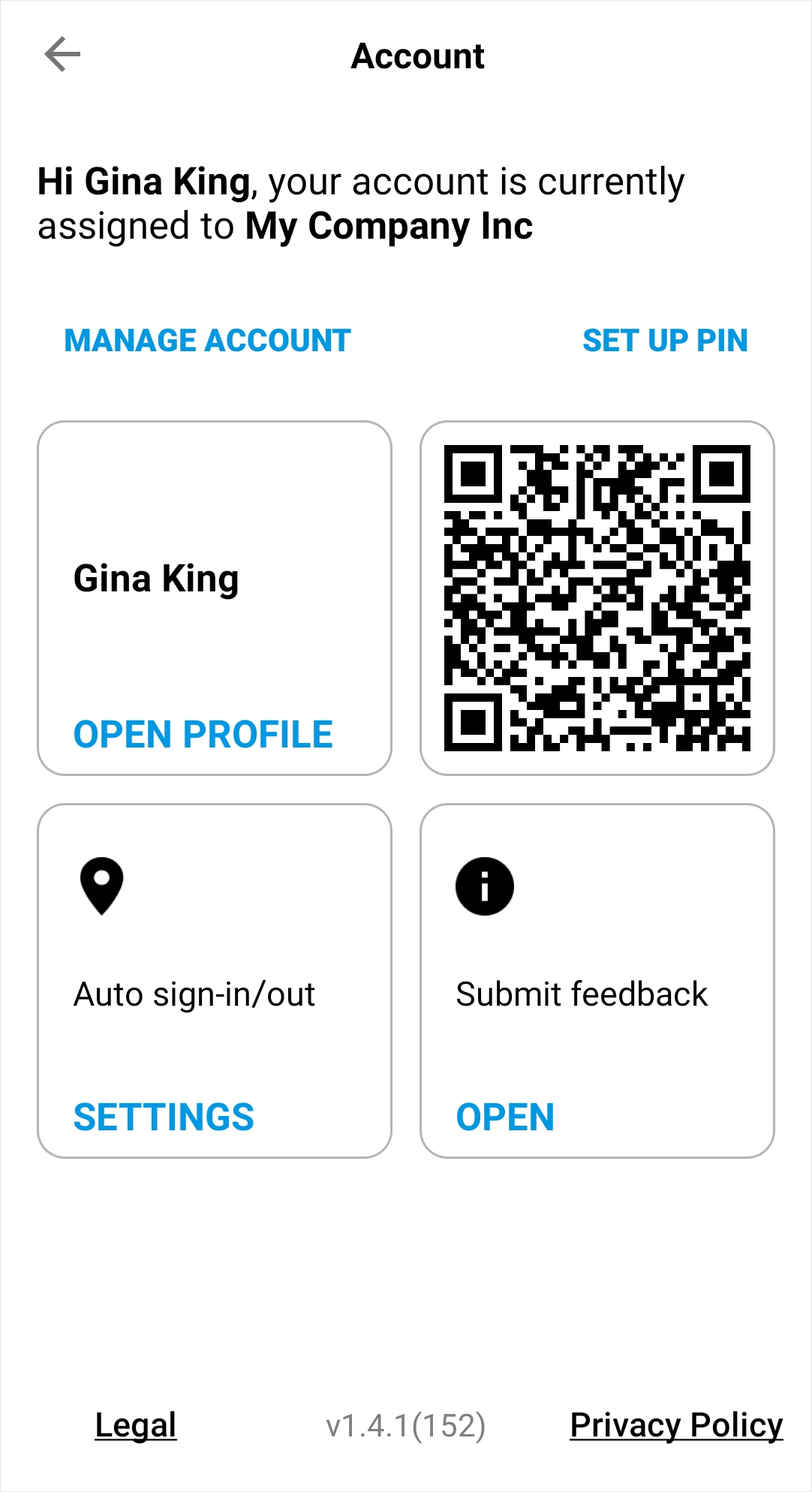
- Toggle Auto sign in/out optimization off.
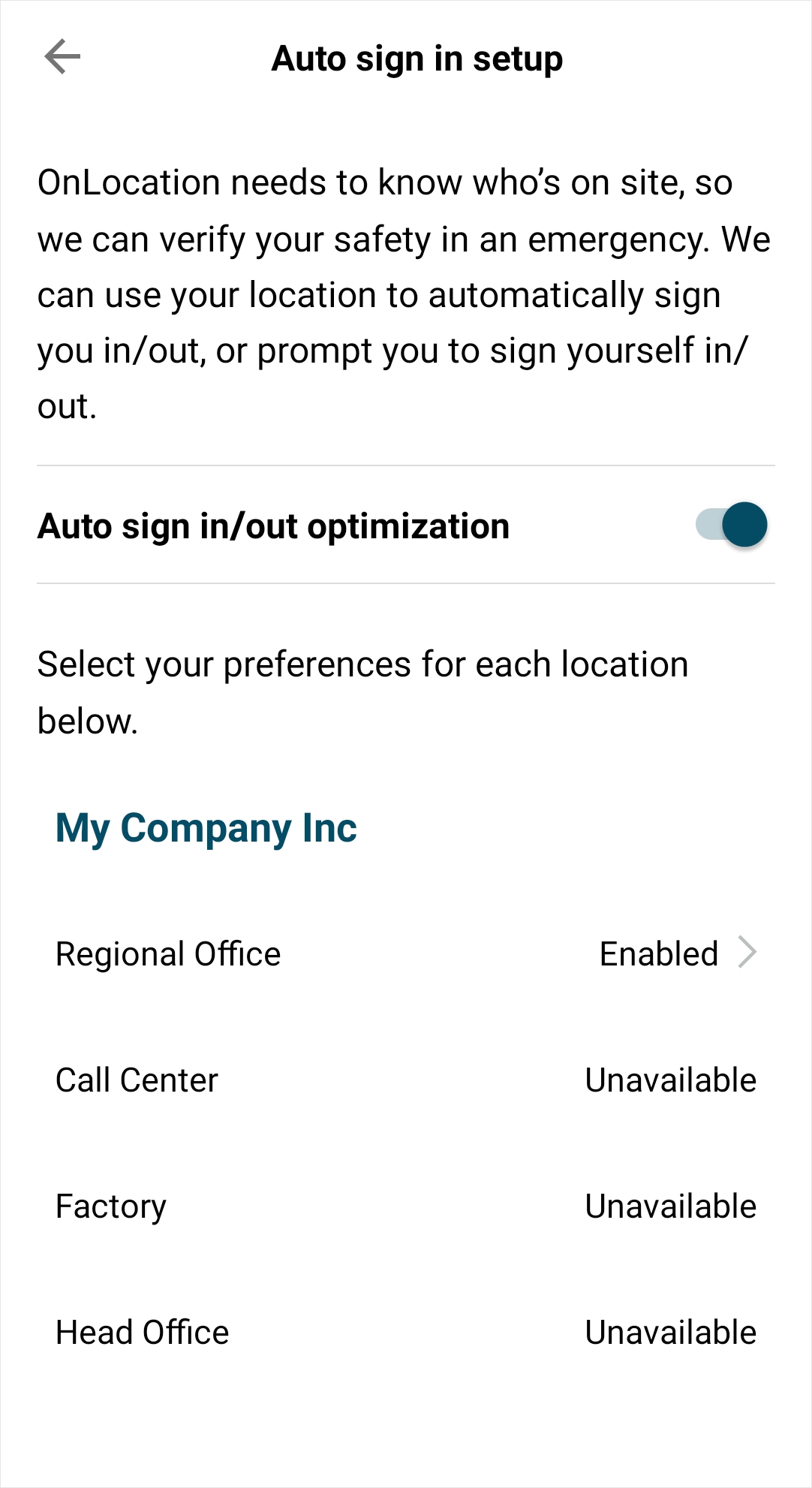
- Return to the home screen.