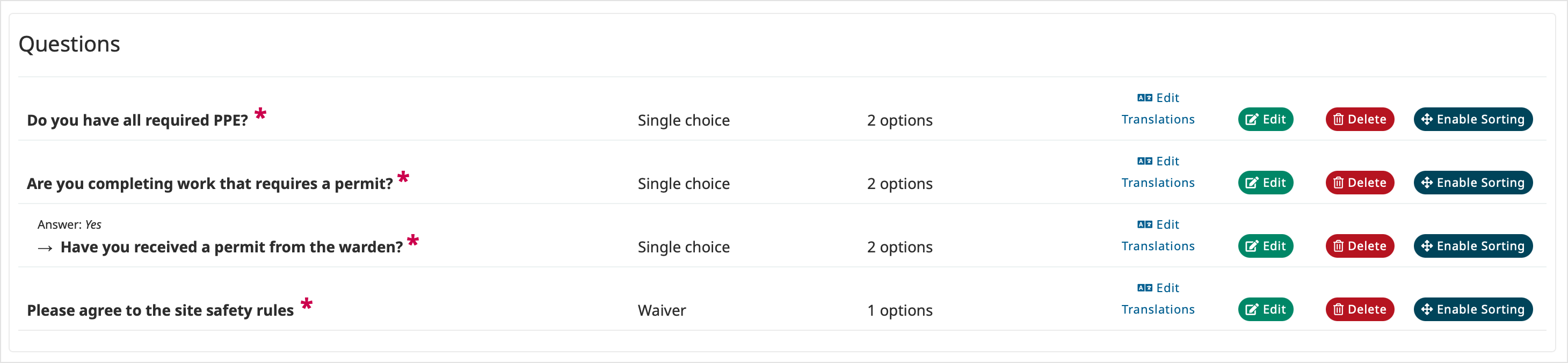How conditional questions work
Conditional custom questions are used to create a question tree based on the set hierarchy and the answer provided. Using a parent/child relationship, a child question is only asked based on the answer to the parent question.
A child question can have multiple levels and can become the parent to the next set of questions.
Common uses for conditional questions include:
- Wanting the whole questionnaire to stop if questions are answered a certain way, e.g. not continuing to ask health-related questions if the person indicates they are not safe to sign in.
- Having different types of people answer different questions.
- Only providing more detail when required.
Creating a conditional question
To create a question conditional on another, add a question, then choose the linked parent question. If the parent question is answered, the conditional (child) question will be asked.
Conditional questions based on conditional questions
You can set one question to be based on a parent question:
- Question one asks if the contractor is vaccinated.
- If they answered Yes, question two asks them for proof of vaccination.
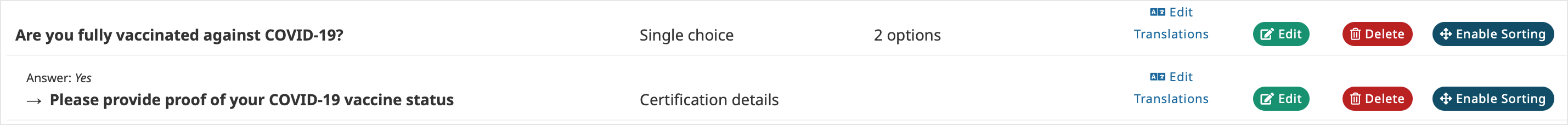
Multiple questions based on one parent
You ask different questions based on the responses your guest gives. For example:
- Questions one and two are for all employees.
- Question three is asked if they respond Yes to question two.
- Question four is asked if they respond No to question two.
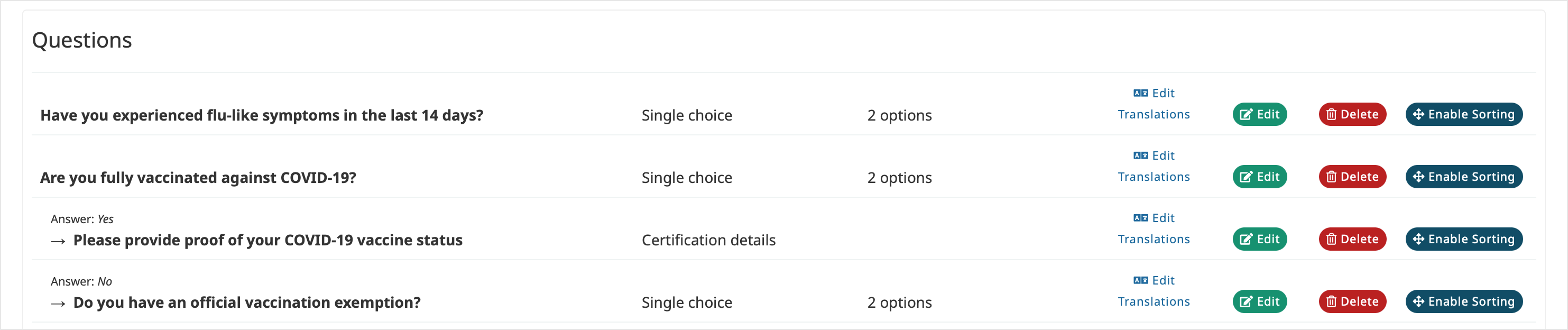
Single conditional question among main questions
You can have one conditional question branch off, then return to the main questions. For example:
- Questions one and two are for all contractors.
- Question three is asked if they responded Yes to question 2.
- Question four is for all contractors.