Learn how to edit a trigger. Update the name, status, event, rules, and action. You need the Administrator and Triggers Manager user role to access these settings.
How it works
If you have set up a trigger previously, you can update any of the following settings:
- Status – active or disabled
- Name
- Event
- Rules – editing existing rules or adding new ones
- Action – editing existing actions or adding new ones
Edit a trigger
- Go to Locations, then select the location from the drop-down list.
- Select Triggers.
- Find the trigger you want to update, then click View.
- In the Trigger Details tab, update the name, status, and select the trigger event.
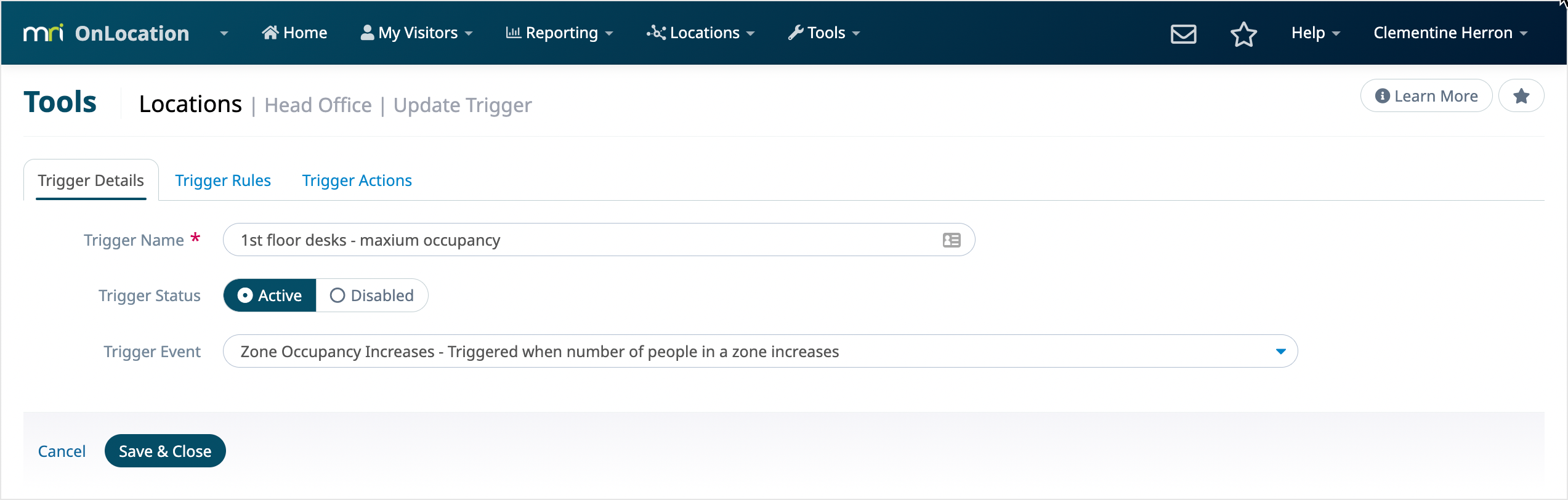
- In the Trigger Rules tab, add a new rule or update an existing rule.
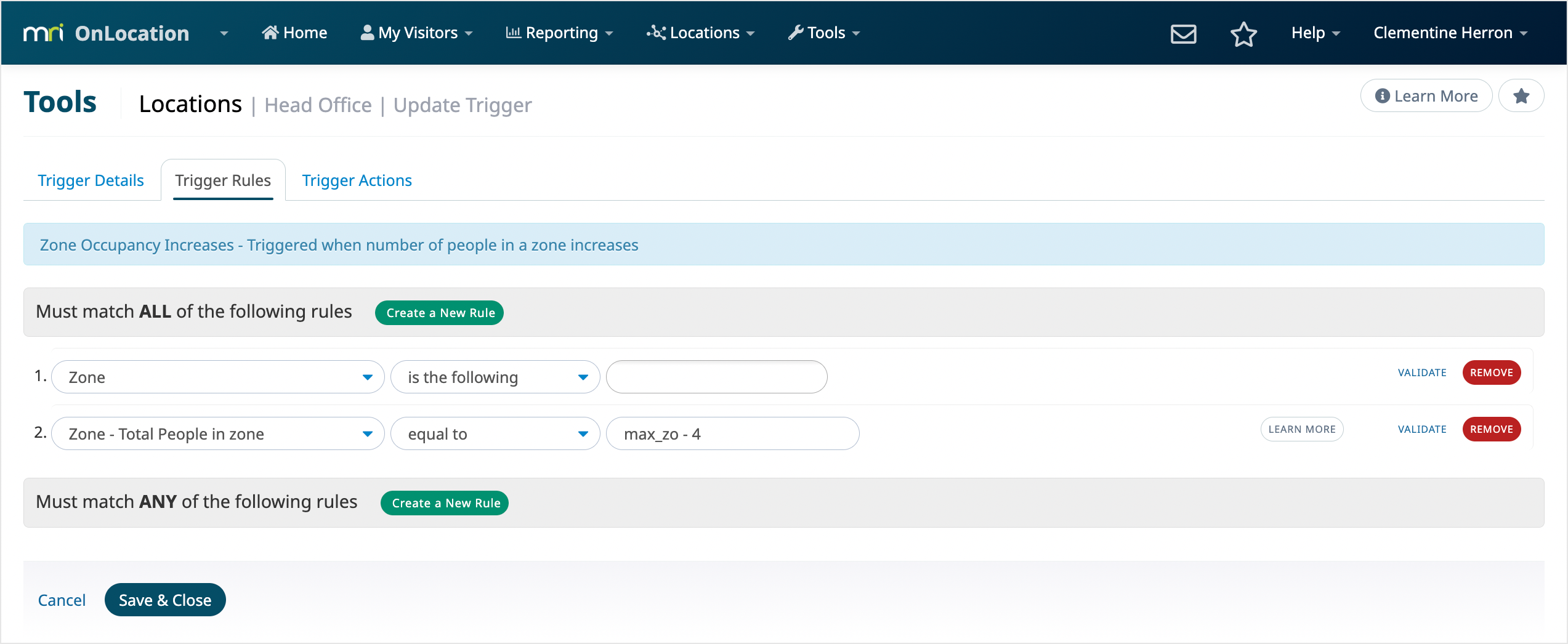
- In the Triggers Actions tab, update the action and associated fields.
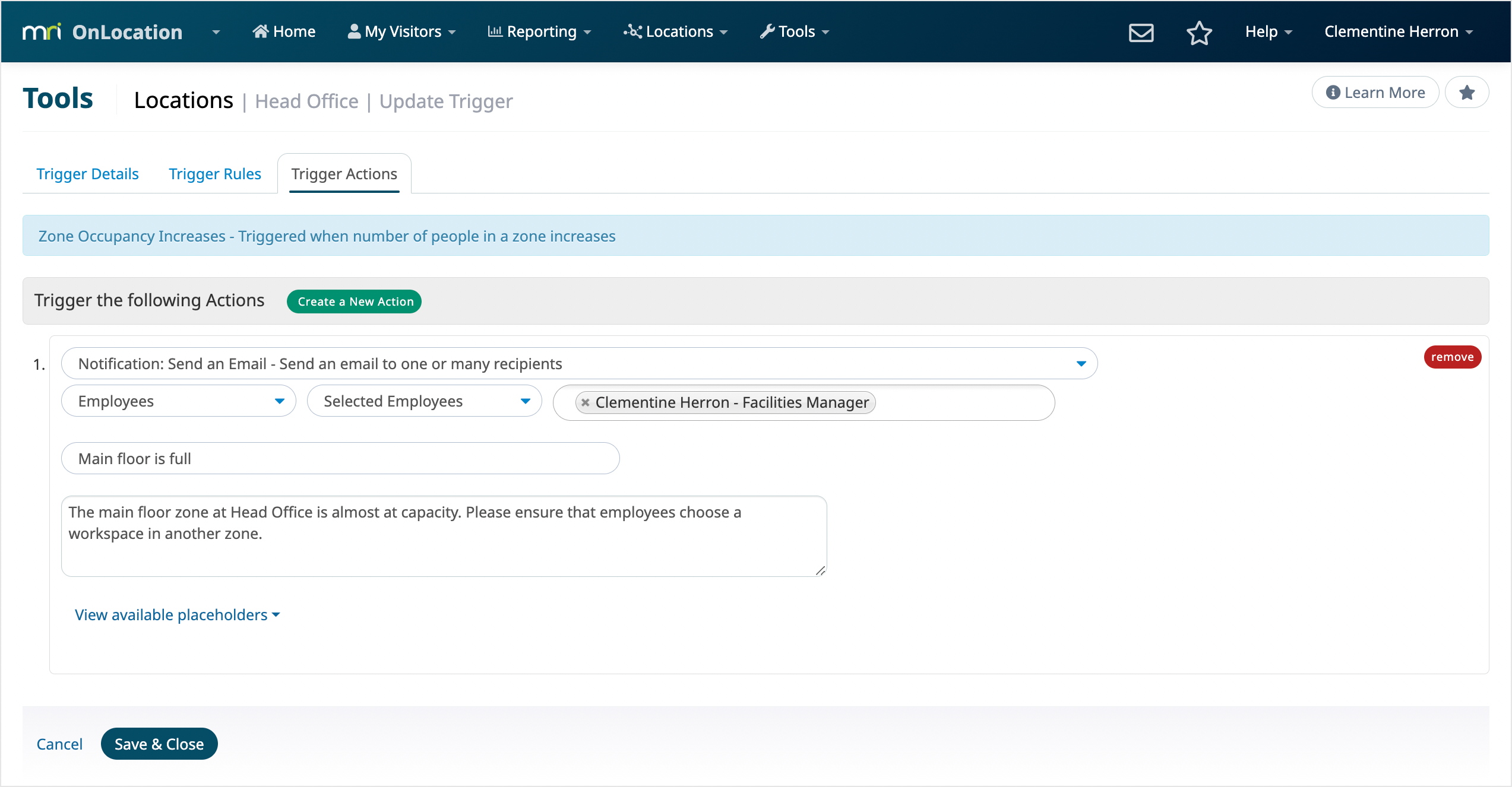
- Click Save & Close.