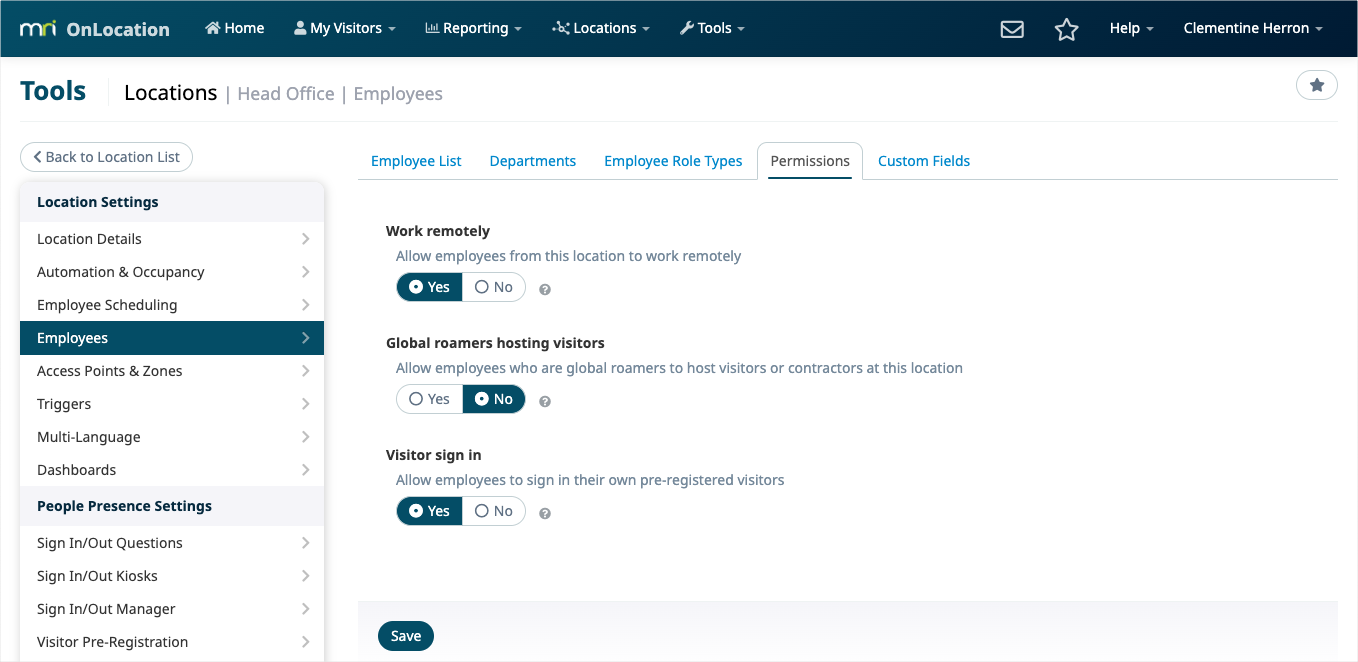Update the settings that allow global roaming employees to host visitors and contractors at this location. You need the Administrator user role to access these settings.
A global roaming employee is someone who can access multiple locations. A location can remove a visiting employee's permission to host visitors or contractors. This ensures that guests cannot choose a host who isn't actually working from that location.
To update this setting:
- Go to Locations, then select the location from the drop-down list.
- Select Employees.
- Select the Permissions tab.
- Select No under Global roamers hosting visitors.
- Click Save.