Learn how to set up your sign in/out kiosk to enter deliveries. You must have the Administrator user role to access these settings.
Add deliveries to your sign in/out kiosk to make the process of dropping off deliveries to the right people as efficient as possible. By enabling deliveries on your kiosk, delivery agents can select the package's recipient and give some details without having to sign in.
The recipient will receive a notification to let them know their delivery has arrived and the delivery agent will receive on-screen instructions.
Enable deliveries
To enable deliveries:
- Go to Locations, then select the location from the drop-down list.
- Select Sign In/Out Kiosks.
- Click View next to your kiosk (for an existing kiosk).
- Select the Mode tab.
- Select the checkbox next to Deliveries.
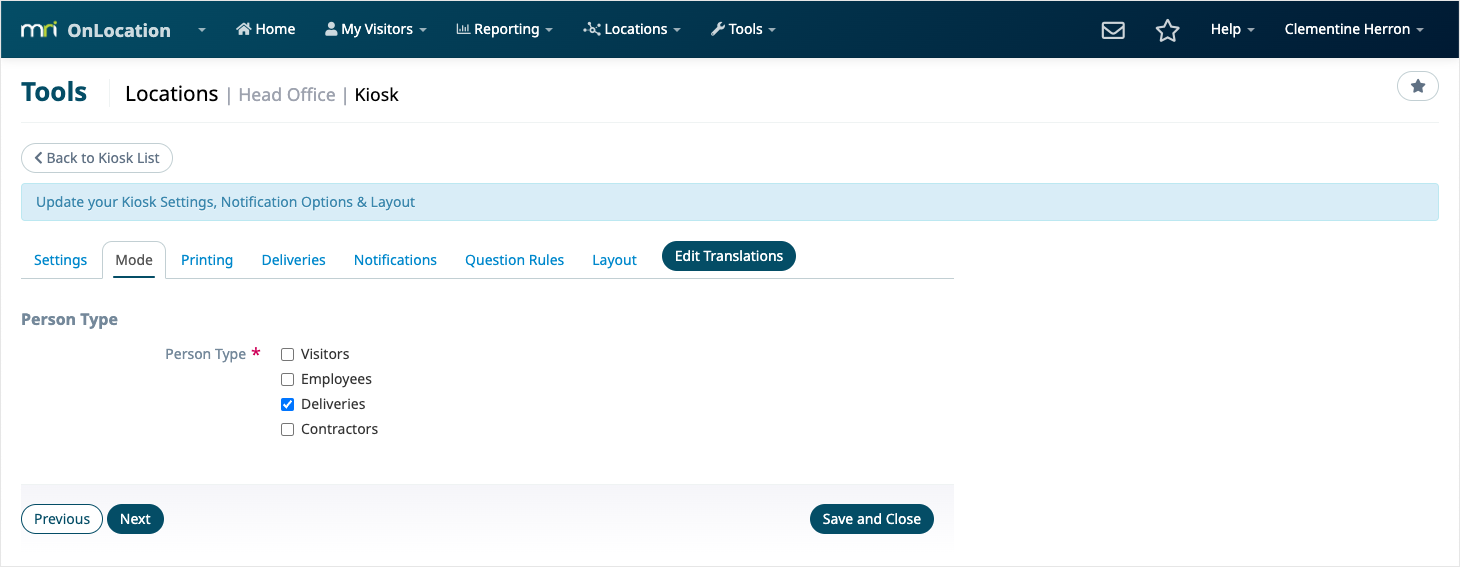
- Click Next to complete the rest of the deliveries settings.