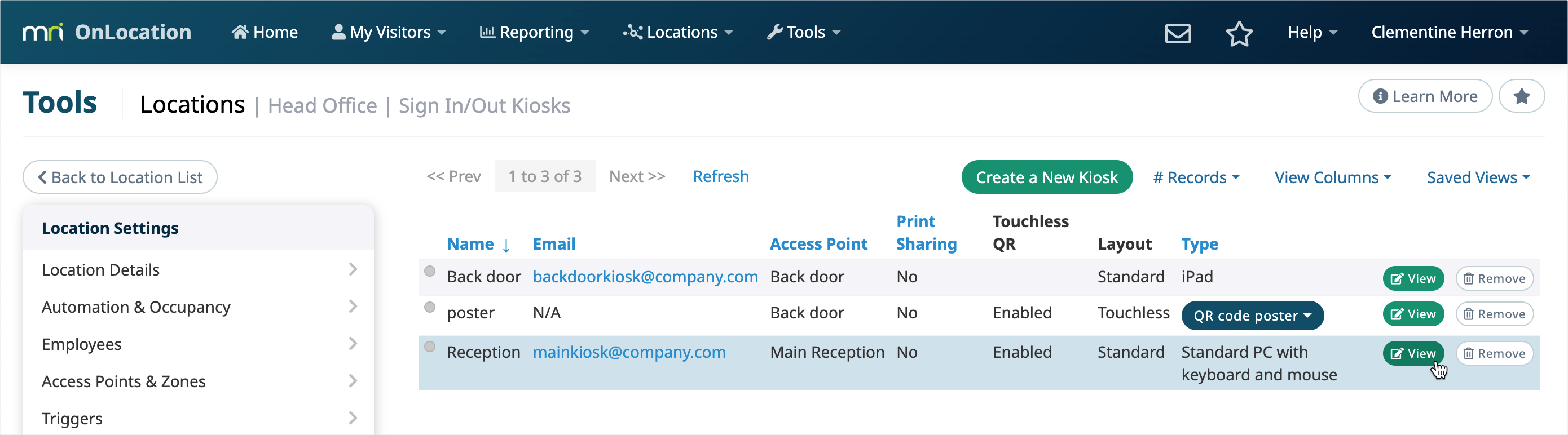Add a new sign in/out kiosk to your location. You must have the Administrator user role to access kiosks.
If you want to have people signing themselves in and out at your location, you will need to create sign in/out kiosks. You can create as many sign in/out kiosks in your location as you require for no additional cost.
There are two types of kiosks you can create:
- Standard kiosks sign people into and out of your location and they go from being off-site to on-site and vice versa.
- Inter-zone kiosks transfer people between zones within your location without signing them out of the location.
Add a new kiosk
Use the links below to view the details for each step:
- Go to Locations, then select the location from the drop-down list.
- Select Sign In/Out Kiosks.
- Click Create a New Kiosk.

- Enter the kiosk settings.
- Configure the kiosk mode.
- (Optional) Select the kiosk printing settings.
- (Optional) Configure deliveries settings (if activated in the Kiosk Mode).
- (Optional) Set up kiosk notifications.
- (Optional) Create question rules.
- Click Save.
- Configure the kiosk layout, including branding.
- Click Save and Close.
Your kiosk will be created and ready for your use. Before people to start signing in and out of your location, log into your kiosk.
You can edit any kiosk settings at any time by clicking View next to your kiosk.