Each pricing plan comes with an SMS allowance. The Account Owner can check how many messages each location has sent.
One SMS credit is used for every 160 characters included in a message. This includes any text in the footer. If your message contains 180 characters, two SMS credits are used.
To check how many SMS credits your organization has used:
- Go to Tools > Account.
- Select SMS Status from the menu on the left.
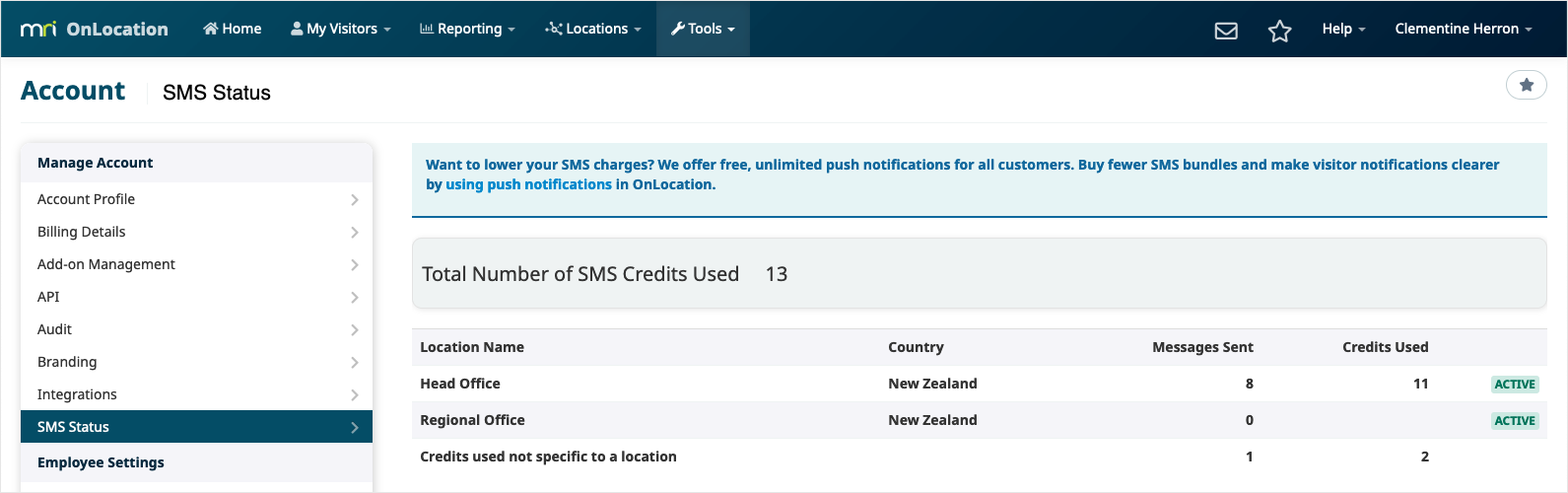
If you've exceeded your SMS allowance, contact our Support team to purchase an additional SMS pack. A pack consists of 1000 SMS credits.
If you'd like to save on SMS costs, use free OnLocation Mobile push notifications. If employees and contractors install the mobile app, they will receive push notifications instead.