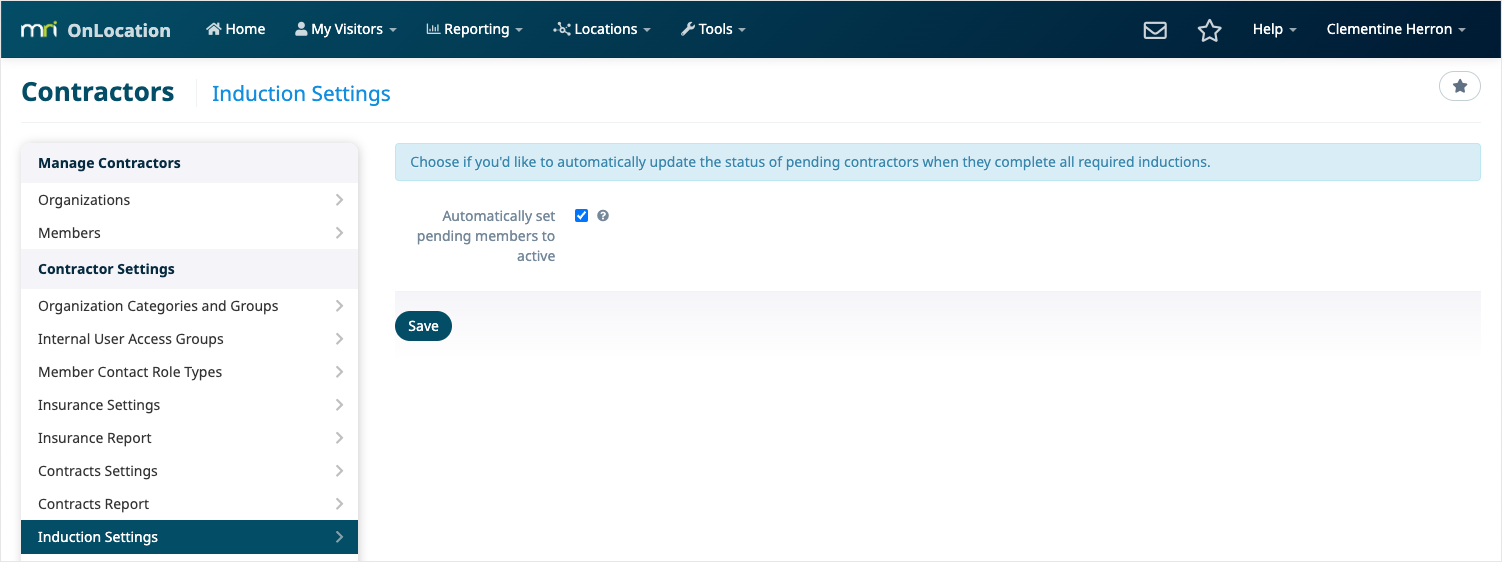Learn how to automatically update a pending contractor's status when they complete the required inductions. You need the Contractor Manager user role to access these settings.
How it works
If you use both the Contractor Manager and Inductions Management add-ons in OnLocation, you can automate the process of updating a contractor's status once they have completed all the required induction courses.
When a contractor member is added, their status is pending by default. If they must complete inductions before they can access your location, you can change the induction settings so that their member status is automatically updated to active once they complete all inductions.
This includes any external, internal, or eLearning inductions in which they meet the audience requirements.
Update the induction settings
- Go to Tools > Contractor Manager.
- Select Induction Settings.
- Select the checkbox next to Automatically set pending members to active to turn this setting on.
- Click Save.