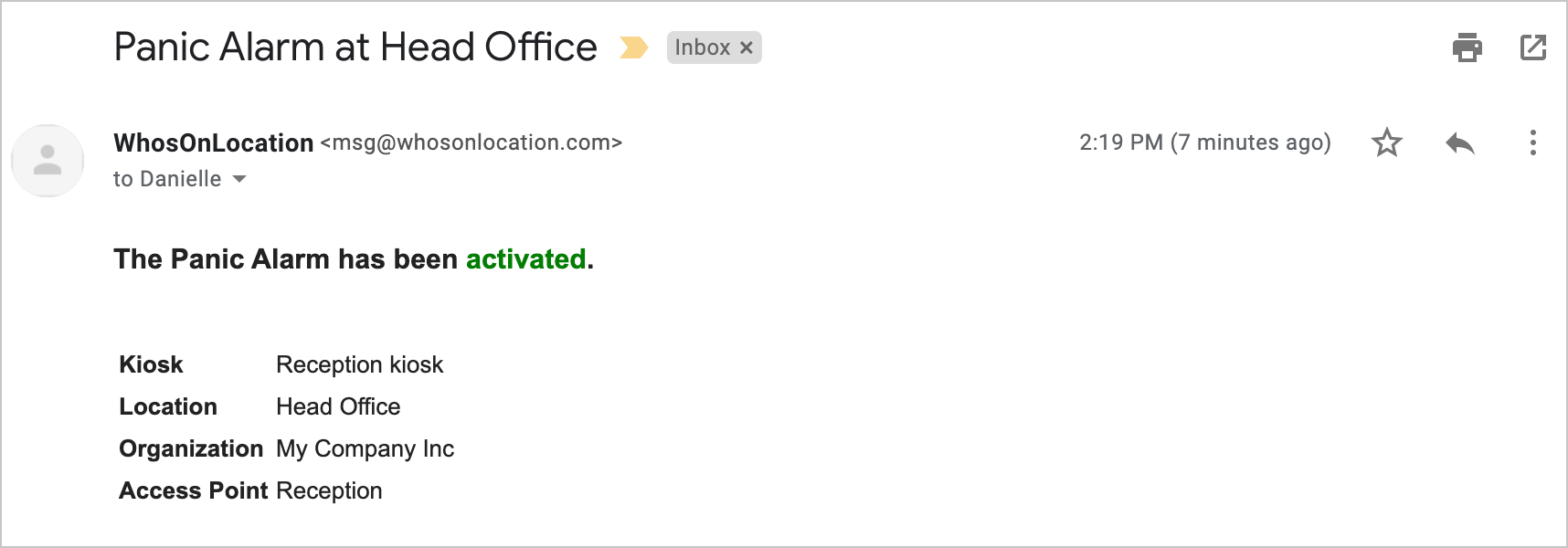Learn how to trigger a panic alarm from a sign in/out kiosk.
You can trigger a panic alarm event any time from a kiosk screen. All panic alarm notification recipients will immediately be notified that you have triggered the alarm.
To trigger the panic alarm:
- Go to the kiosk.
- Your panic alarm settings determine how to trigger the alarm. Either:
Tap the screen four times on the home screen
Tap the space bar on a keyboard four times - The screen will flicker slightly to indicate your panic alarm event is active.
Your panic alarm responders will receive the panic alarm notification by email or SMS, depending on how your organization has configured the settings.
The email and SMS will detail the name of the location where the panic alarm was triggered, the name of the organization linked to that location, and the access point.