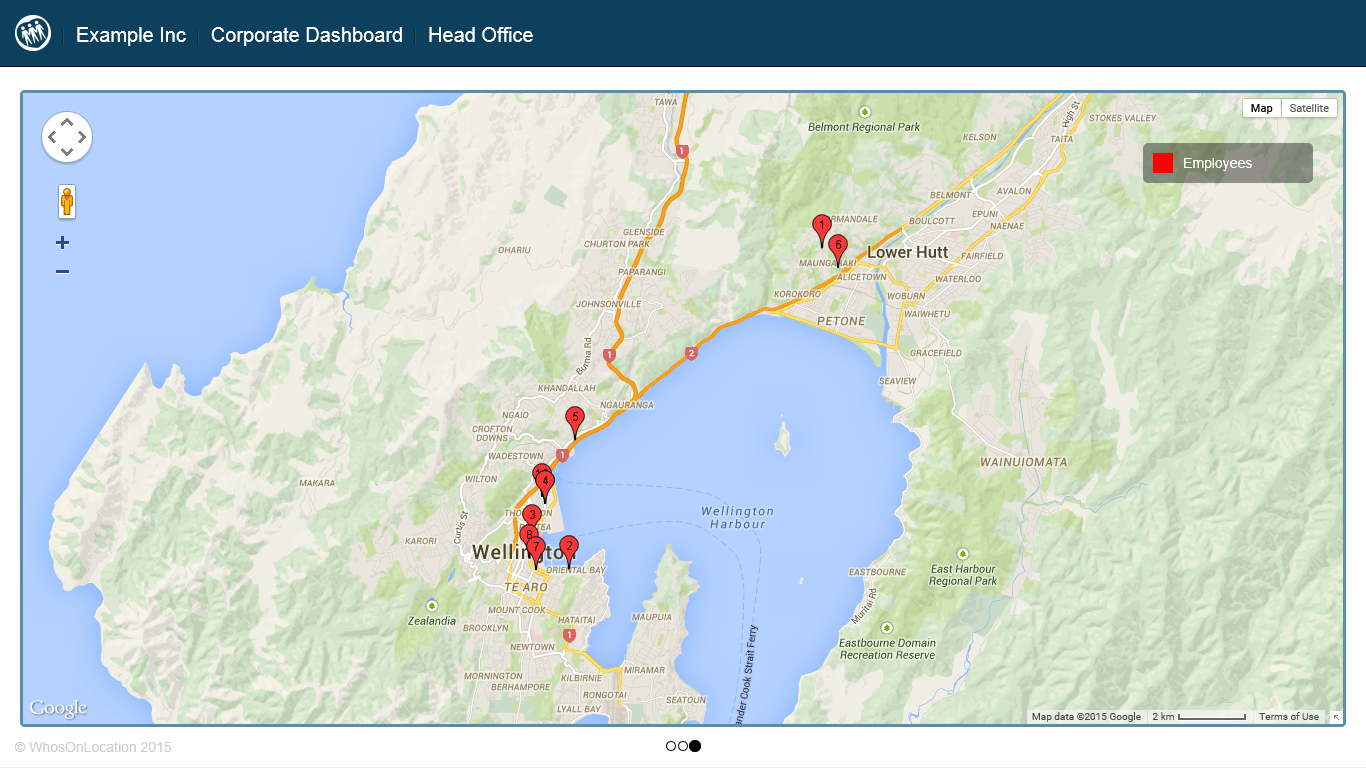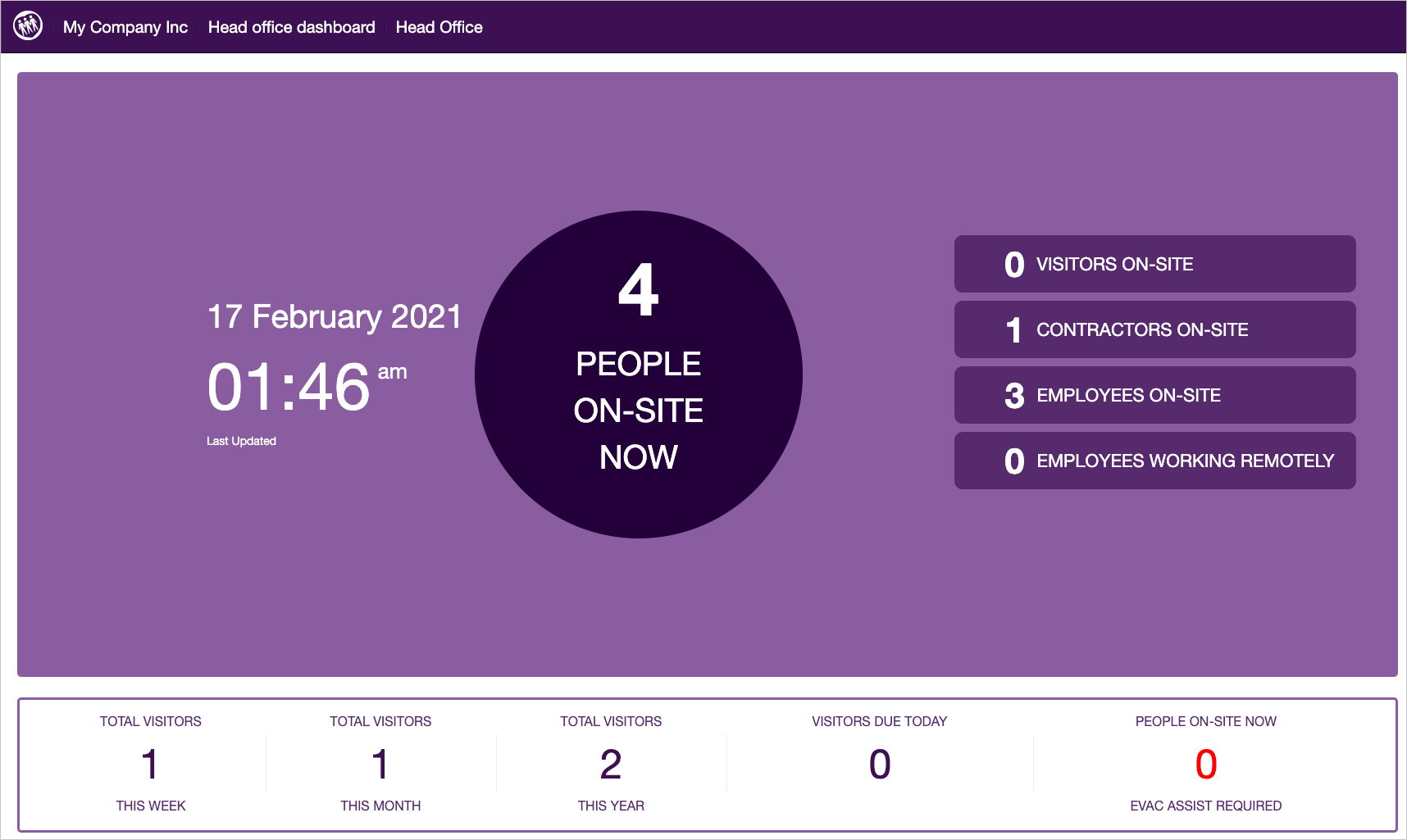About dashboards
A dashboard provides an easy-to-read, real-time summary of information displaying key people presence data at a given location. If you need to know how many people are on-site, if they are visitors, employees, or contractors; a dashboard is a great way to display people presence metrics and data.
You can set up as many dashboards as you'd like but you can only display one location at a time. The dashboard will display the people presence information for a specific location for a set period, then it will display the information for each chosen location before starting the cycle again.
A dashboard is best displayed on a large PC screen, connected to the internet, with the dashboard URL address saved as the Home screen for the browser.
Start using dashboards
Dashboard views
A dashboard can display three types of information with each type being optional to show or hide and each option in itself having sub-options to choose from.
Stats
The stats screen displays the current date and time, and the summary data about the number of people on-site including:
- Visitors – regardless of whether your visitors sign-in on a kiosk or via a Sign In/Out Manager, the total number of visitors on-site, in the selected location.
- Employees – the total number of employees on-site, in the selected location. This option presumes your employees are tagging on and off-site using any of the employee attendance and presence management options.
- Contractors – the total number of employees on-site, in the selected location. This option assumes you have the Contractor Management add-on activated.
It can also display acknowledgment notices like hazard warnings in the footer of the Stats screen (this option assumes you have the acknowledgment notices add-on activated and a notice published).
People
This screen allows you to display to a scrolling list of visitors, employees, and contractor names that are on-site or working remotely.
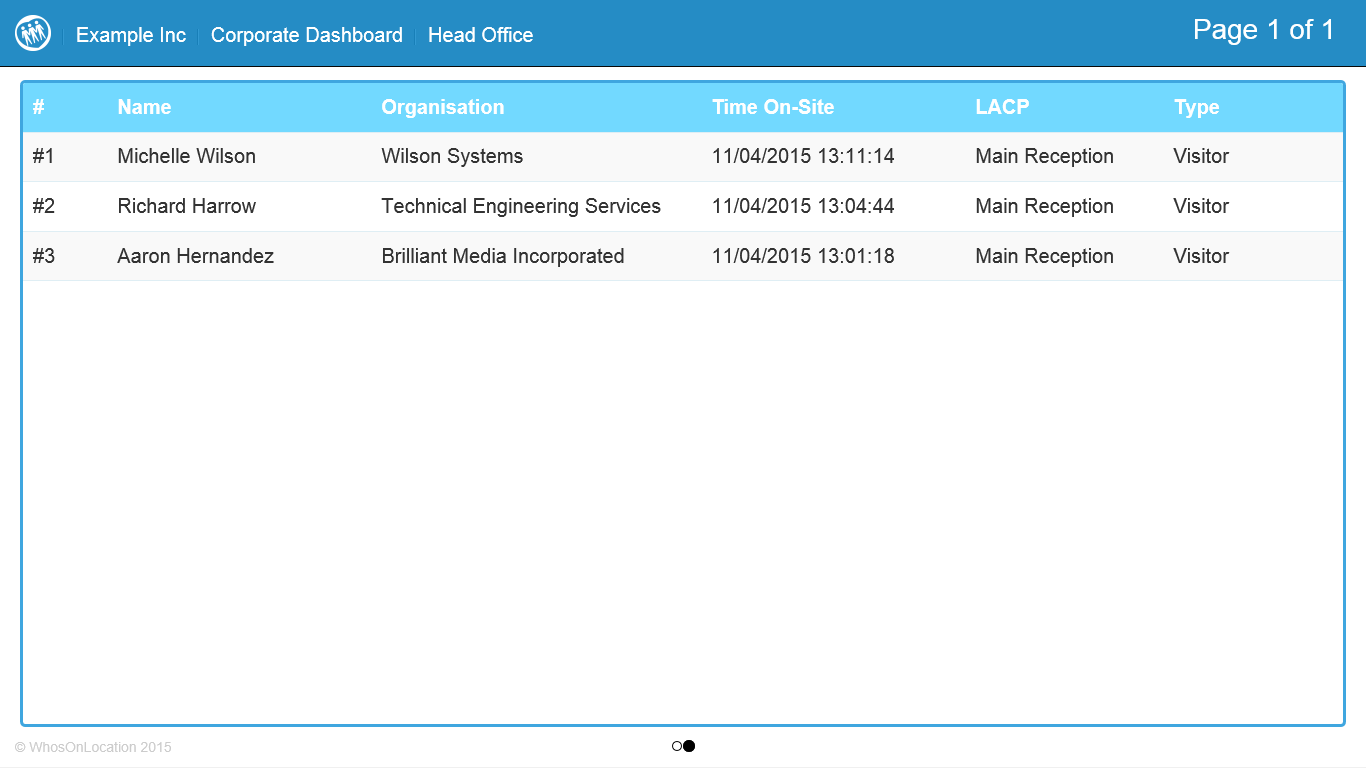
GeoMap
The GeoMap allows you to include a Google map displaying the locations of any employee or contractor who has updated their geolocation in OnLocation Mobile in the last 48 hours.
To use this, the OnLocation Mobile integration must be enabled and set up to report on all location data.