OnLocation Mobile is an Android and iOS mobile app for employees and contractors. They can sign in or out, see important notices, receive push notifications, pre-register visitors, and request assistance by sending an SOS.
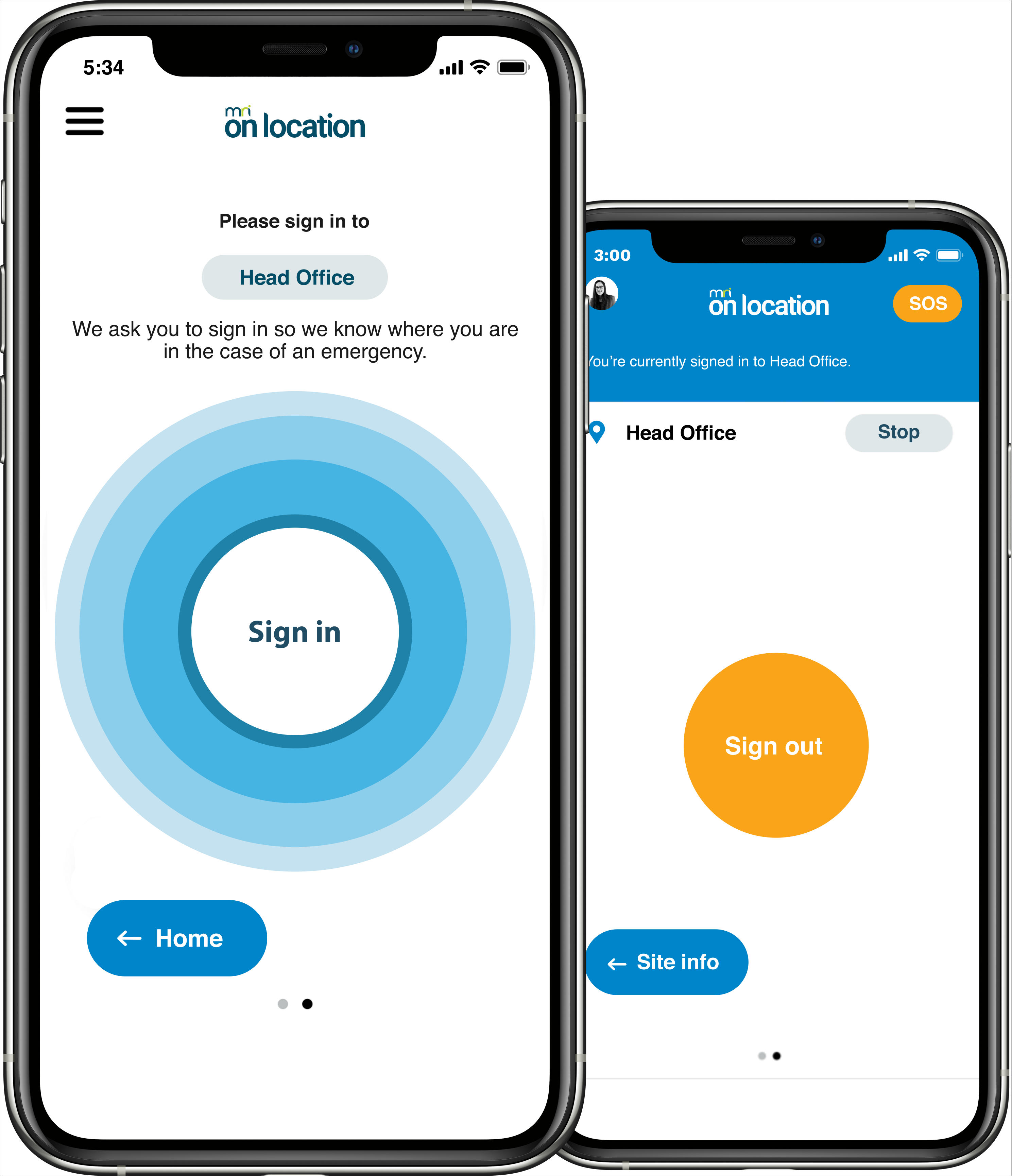
How it works
OnLocation Mobile is a sign-in and out app for employees and contractors (service providers, suppliers, and vendors). It is designed to make it easier for your organization to maintain safe workplaces by ensuring it knows who is on-site and who is not. OnLocation Mobile enables organizations to alert their users of incidents, hazards, or other safety or security issues as they enter or leave a location.
OnLocation Mobile features include:
- Manually sign in/out of a location - Users can sign in/out of any location using OnLocation Mobile. They can also sign into specific zones and change their zones as they move about.
- Tag yourself as working remotely - Users can sign in using the Work Remotely status.
- Automatically sign in/out - Users automatically sign in/out of a location with a geofence.
- Receive important notices on arrival or exit - Use the important notices feature to inform of an upcoming event or to remind them of specific responsibilities.
- Pre-register visitors - Employees can invite people to visit your location using the app.
- SOS alarm - Allow users to activate a request for assistance from their mobile, instantly sending their details and location to designated SOS Responders. Location services must be enabled, and permission to use granted to send a user's location.
- Visitor arrival push notifications - Employees can receive free push notifications to alert them whenever a visitor or other guest arrives on-site.
- View their access summary - Users can flip their phone to display their access summary to frontline staff.
- Scheduling and workspaces - Employees can set when they'll work on-site and book a workspace. Requires the Employee Scheduling and Desks and Spaces add-ons.
Technical requirements
OnLocation Mobile is a native app for iOS and Android and requires an internet connection to operate fully.
Minimum operating system
- iOS version: 10
- Android version: 5
Phone services
These user opt-in services must be turned on and permission to use them granted to the OnLocation Mobile app:
- Location Services - Required to use geolocation features including auto-sign in/out using a geofence.
- Notifications - Required to receive push notifications for guest arrival and important notices.
- Bluetooth - Required to be turned on if using beacons to assist with auto sign-in/out. Permission for using Bluetooth does not need to be granted manually or in the app settings.
Set up OnLocation Mobile
- Enable the OnLocation Mobile integration
- Set up OnLocation Mobile for a location
- Set up OnLocation Mobile auto sign-in/out
- Configure a geofence for OnLocation Mobile
- Set up a Bluetooth beacon for OnLocation Mobile
- Configure the OnLocation Mobile SOS settings
Manage OnLocation Mobile users
- Invite users to OnLocation Mobile
- Remove user access to OnLocation Mobile
- OnLocation Mobile geolocation reporting
Download the app
- App Store (iOS)
- Google Play (Android)